To edit a participant:
1.In the Edit File Collaboration dialog, select the participant in the Participants table you want to edit.
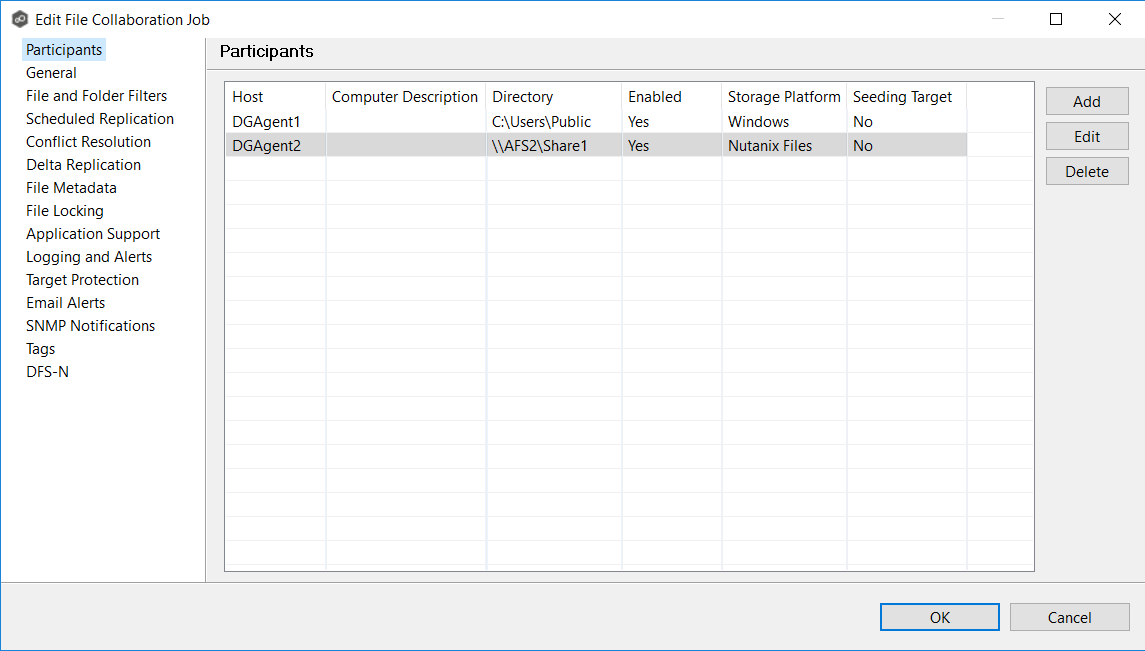
2.Click Edit.
The Edit Participant dialog appears.
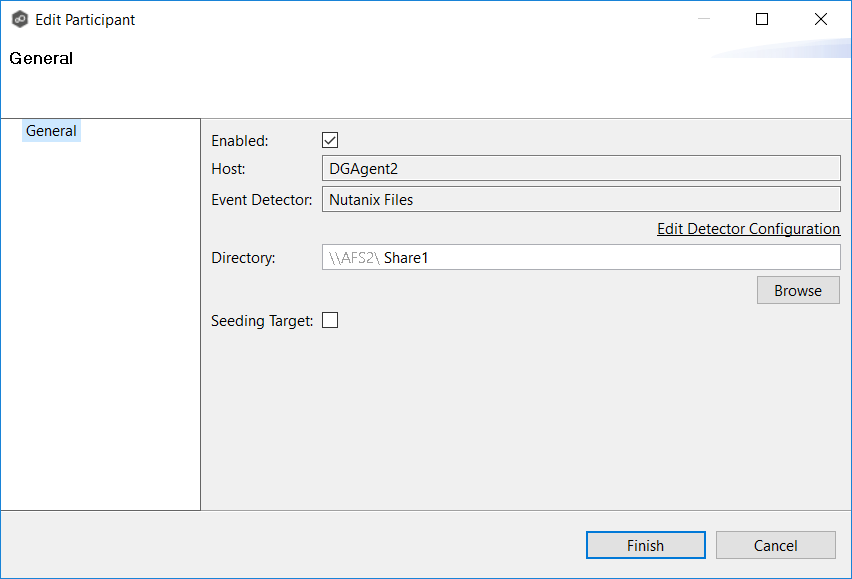
3.To enable or disable the agent, select or deselect the Enabled checkbox.
4.To change the directory/folder/share that is replicated, enter the path or browse to the new watch set in the Directory field.
5.If the settings required to connect to the storage device have changed, click Edit Detector Configuration and make the necessary modifications.
6.To change whether the participant is a seeding target, select or deselect the Seeding Target checkbox.
If you select the Seeding Target checkbox, review the information in the message dialog that appears and then click OK.
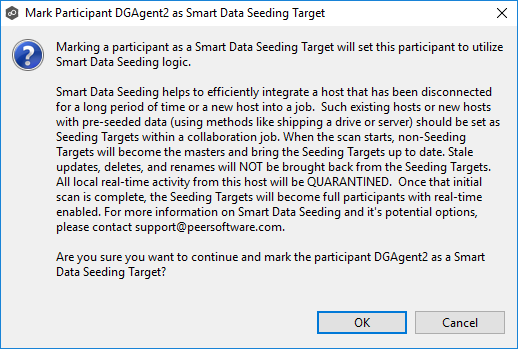
7.Click OK to close the Edit wizard or select another configuration item to modify.