When you create a Cloud Backup and Replication job, you can select existing destination storage account credentials to apply to the job or you can create new credentials and apply them to the job. This Preferences page lists the existing credentials. From this page, you can view, create, edit, and delete credentials. However, you cannot edit or delete credentials while they are applied to a job.
To create new destination storage account credentials:
1.Select Preferences from the Window menu.
2.Expand Cloud Backup and Replication in the navigation tree, and then select Destination Credentials.
The existing credentials are listed in the Cloud Platform Credentials table.
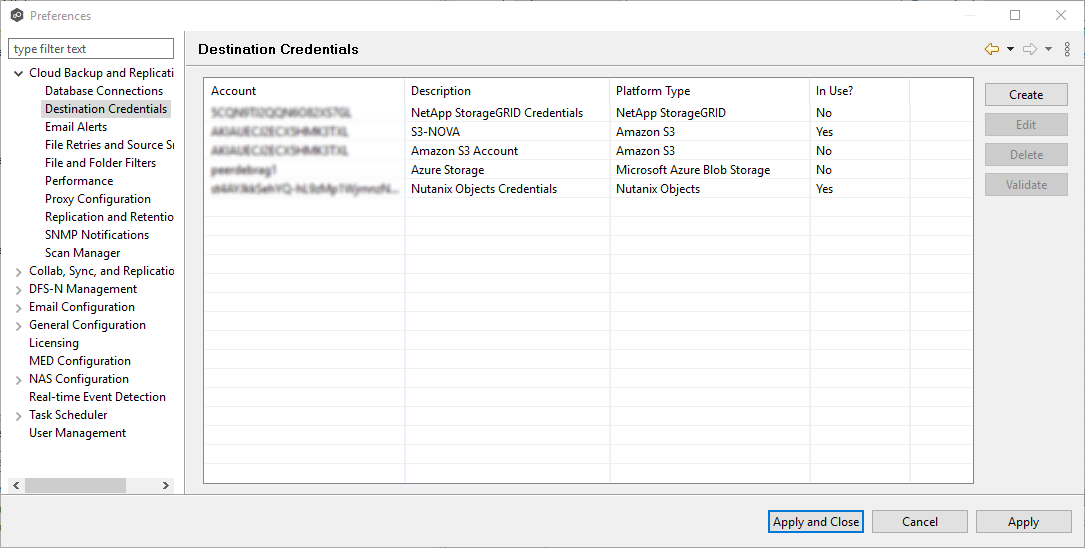
3.Click the Create button.
The Storage Account dialog appears.
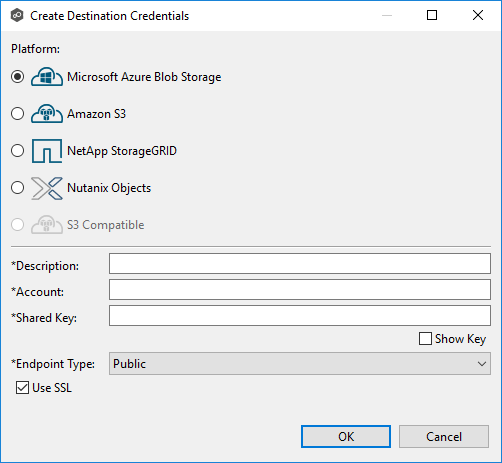
4.Enter the required values. For information about the required values, see Step 8: Destination Credentials in the Creating a Cloud Backup and Replication Job section.
5.Click OK or Apply.