The options are divided into two groups:
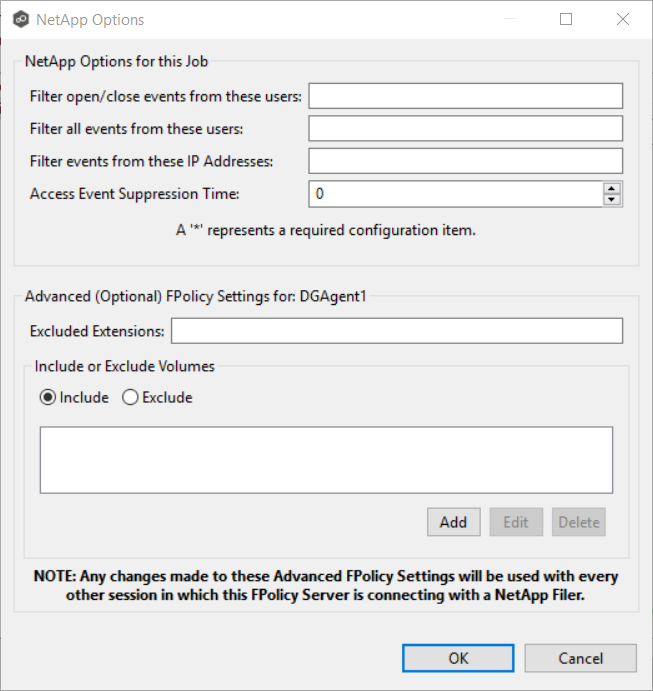
NetApp Options for this Job
The following configuration options are available for NetApp 7-Mode devices:
Filter open/close events from these users |
A comma-separated list of user names to exclude from access event detection. For example, if "USER1" is excluded, any access event activity generated by USER1 will be ignored, e.g., file is opened and closed. |
Filter all events from these users |
A comma-separated list of user names to exclude from all event detection. For example, if "USER"1 is excluded, any activity generated by USER1 will be ignored, e.g., file is open and modified. |
Filter events from these IP Addresses |
A comma-separated list of IP addresses to exclude from all event detection. For example, if "192.168.0.100" is excluded, any activity generated by 192.168.0.100 will be ignored, e.g., file is open and modified. |
Access Event Suppression Time |
Represents the number of seconds that an open event will be delayed before being processed. Used to help reduce the amount of chatter generated by Windows clients when mousing over files in Windows Explorer. The default value is -1, which will be adjusted based on the selected NAS platform. A value of 0 will allow for dynamic changes to the amount of time that an open event will be delayed based on the load of the system. |
Advanced Settings
Excluded Extensions |
Extensions entered here are excluded from event detection on the NetApp Filer. Values are comma separated and must not contain any periods. FPolicy enables you to restrict a policy to a certain list of file extensions by excluding extensions that need to be screened. Note: The maximum length of a file name extension supported for screening is 260 characters. Screening by extensions is based only on the characters after the last period (.) in the file name. For example, for a file named fle1.txt.name.jpg, file access notification takes place only if a file policy is configured for the jpg extension. |
Include or Exclude Volumes |
List all volumes on the NetApp Filer to exclude or include based on selected choice. FPolicy enables you to restrict a policy to a certain list of volumes by including or excluding volumes that need to be screened. Using the include list, you can request notifications for the specified volume list. Using the exclude list, you can request notifications for all volumes except the specified volume list. However, by default, both the include and exclude list are empty. You can use the question mark (?) or asterisk (*) wildcard characters to specify the volume. The question mark (?) wildcard character stands for a single character. For example, entering vol? in a list of volumes that contain vol1, vol2, vol23, voll4, will result in only vol1 and vol2 being matched. The asterisk (*) wildcard character stands for any number of characters that contain the specified string. Entering *test* in a list of volumes to exclude from file screening excludes all volumes that contain the string such as test_vol and vol_test. |