The Tags Configuration page in Preferences is the starting place for creating tags and categories that can later be assigned to resources. See Assigning Tags for more information about assigning to resources.
To create a tag:
1.Select Preferences from the Window menu.
2.Expand General Configuration in the navigation tree, and then select Tags Configuration.
Any existing tags are listed in the Tags table.
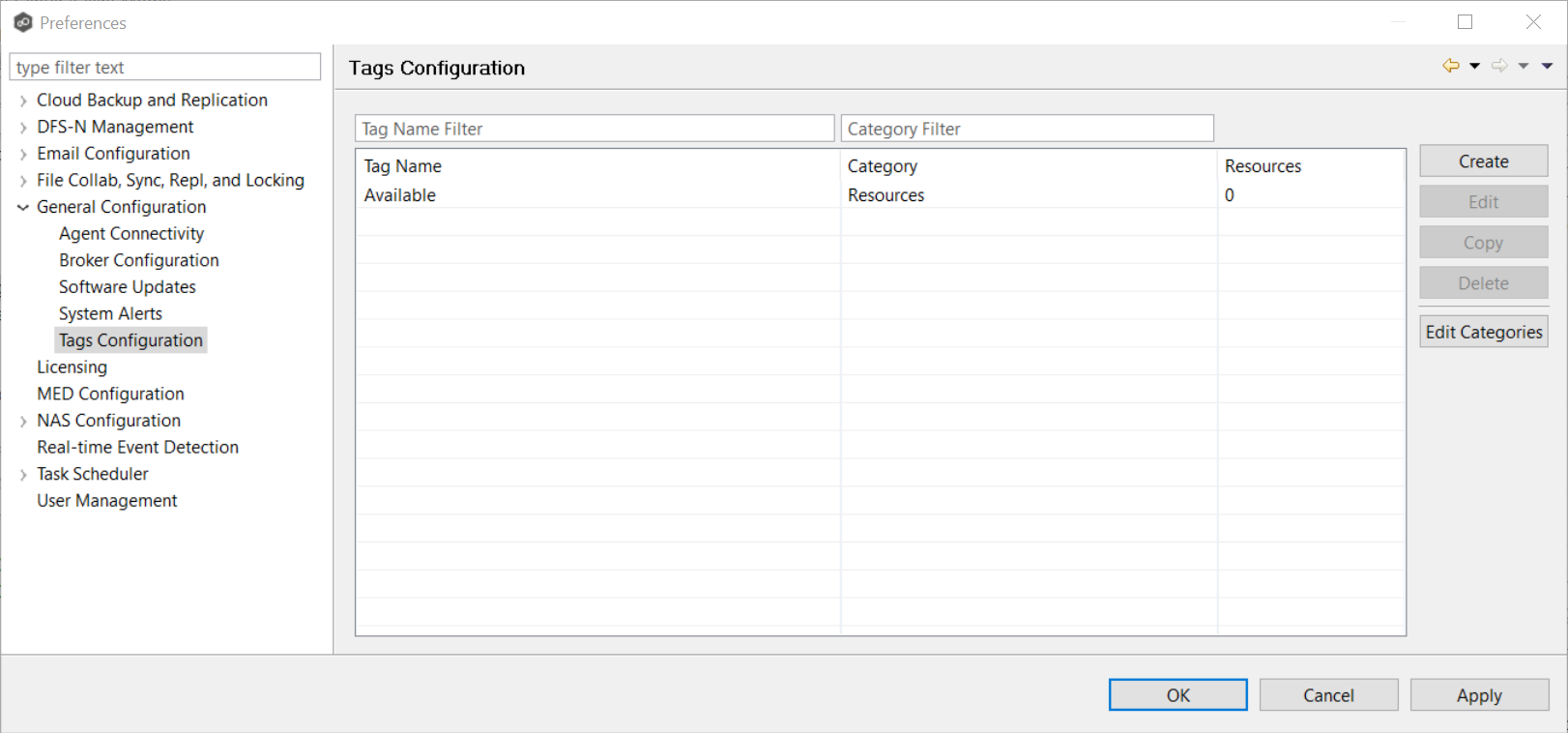
3.Click the Create button.
The New Tag dialog appears.
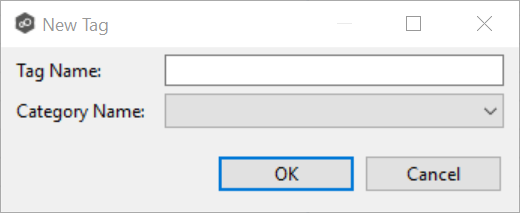
4.Enter a name for a tag.
5.Select a category or create a new category.
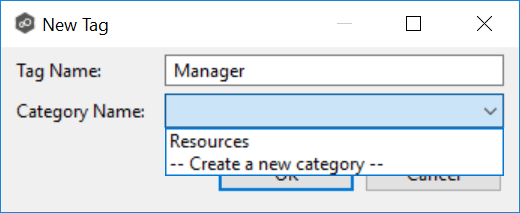
6.Click OK.
The tag appears in the Tags table.
7.Click OK or Apply.