Performance settings allow you to adjust the performance of Cloud Backup and Replication jobs.
To modify the Cloud Backup and Replication performance settings:
1.Select Preferences from the Window menu.
2.Expand Cloud Backup and Replication in the navigation tree, and then select Performance.
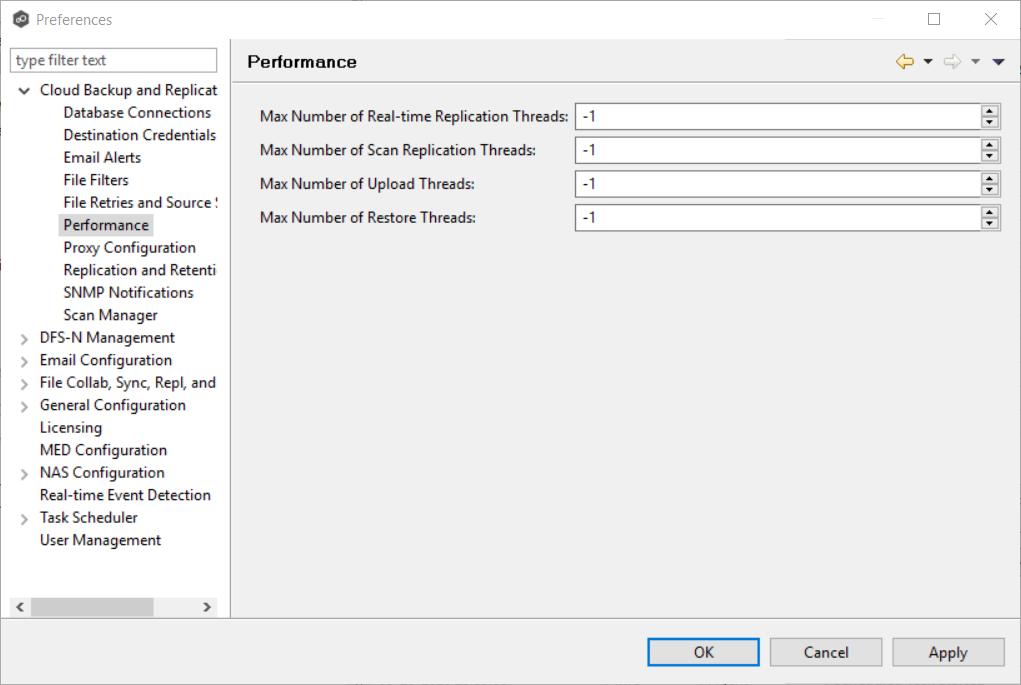
3.Modify the settings as needed:
Max Number of Real-time Replication Threads |
Enter the maximum number of threads available for replicating files as they are updated in real-time on the source storage device. |
Max Number of Scan Replication Threads |
Enter the maximum number of threads available for replicating files during scheduled and on-demand scans of the source storage device. |
Max Number of Upload Threads |
Enter the maximum number of threads available for uploading files to the destination storage device. |
Max Number of Restore Threads |
Enter the maximum number of threads available for restoring from the destination storage device. |
4.Click OK or Apply.