When you create a File Synchronization job, you have the option of selecting applications that are automatically optimized. You can modify your selections when editing the job.
To modify which applications are optimized:
1.Select the applications to be optimized.
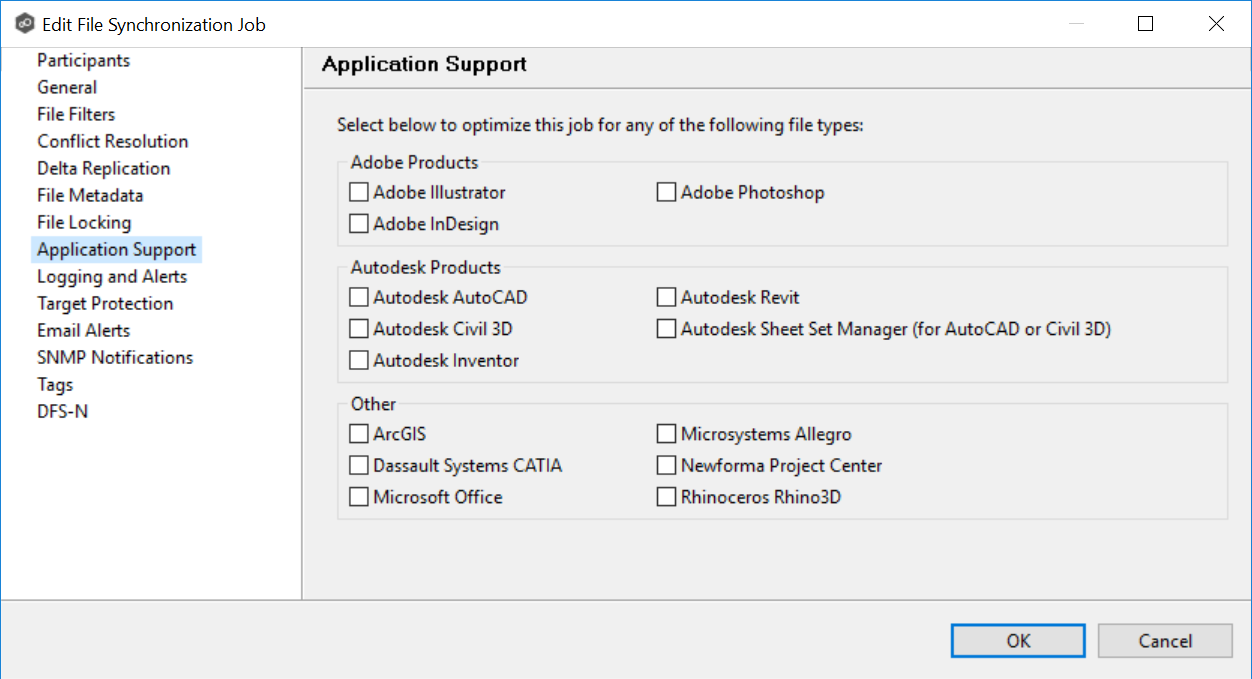
2.Click OK to close the Edit wizard or select another configuration item to modify.