This step is optional.
An SNMP notification notifies recipients when certain type of event occurs, for example, session abort, host failure, system alert. The SNMP Notifications page displays a list of notifications that have been applied to the job. When you first create a job, this list is empty. Like email alerts and file filters, an SNMP notification is defined in Preferences and can then be applied to multiple jobs of the same type.
Peer Software recommends that you create SNMP notifications in advance. However, from this wizard page, you can select an existing SNMP notification to apply to the job or create new SNMP notifications.
To apply an existing SNMP notification to the job or disable notifications:
1.Select an SNMP notification from the drop-down list.
To disable, select None - Disabled.
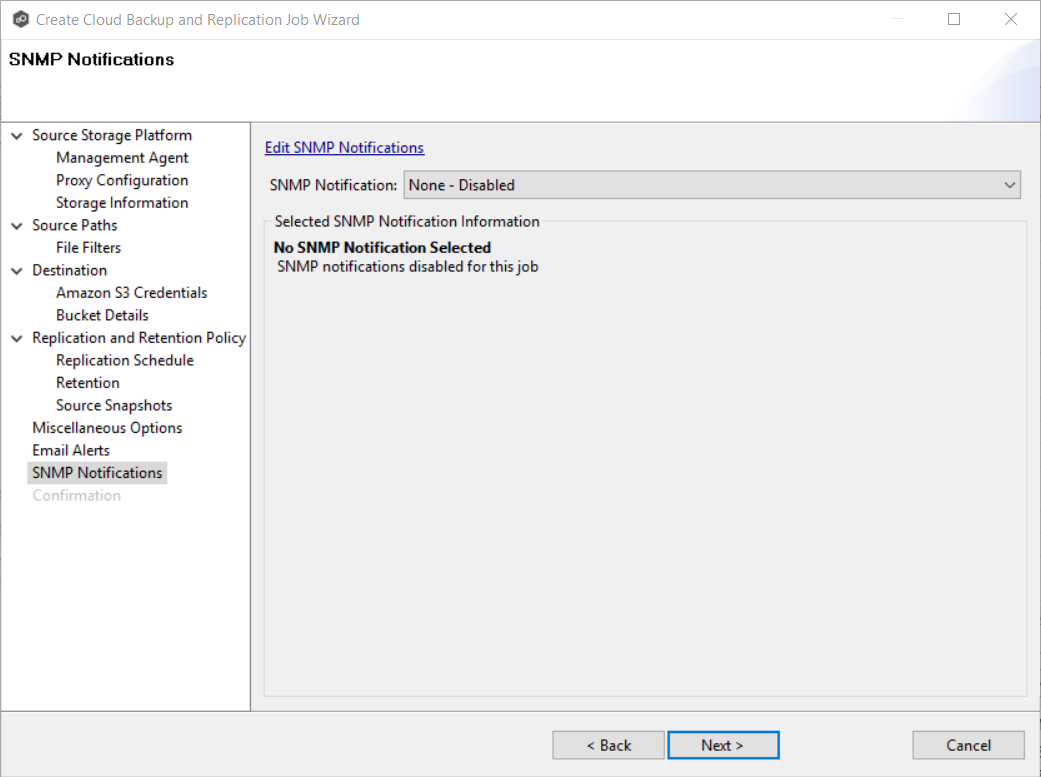
2.Click Next.
The Confirmation page appears.