The Source Snapshots page enables you to choose whether to take snapshots of the source storage before the items are replicated. A source snapshot is a read-only point-in-time version of the volume. A source snapshot allows the creation of consistent backups of a volume, ensuring that the contents do not change and are not locked while the backup is being made. It can be used to provide a consistent state of a managed file, e.g. pst files, and help with errors accessing files that are currently open.
1.Select a source snapshot option:
•Select the Disabled option if you do not want to take source snapshots.
•Select the Use only for Destination Snapshots option when you want the source snapshot to be stored on the destination storage as the destination snapshot rather than an actual destination snapshot. To use this option, you must have selected the Enable Backup with Destination Snapshot in Step 10.
•Select Always use when replicating when you want to replicate always using source snapshots.
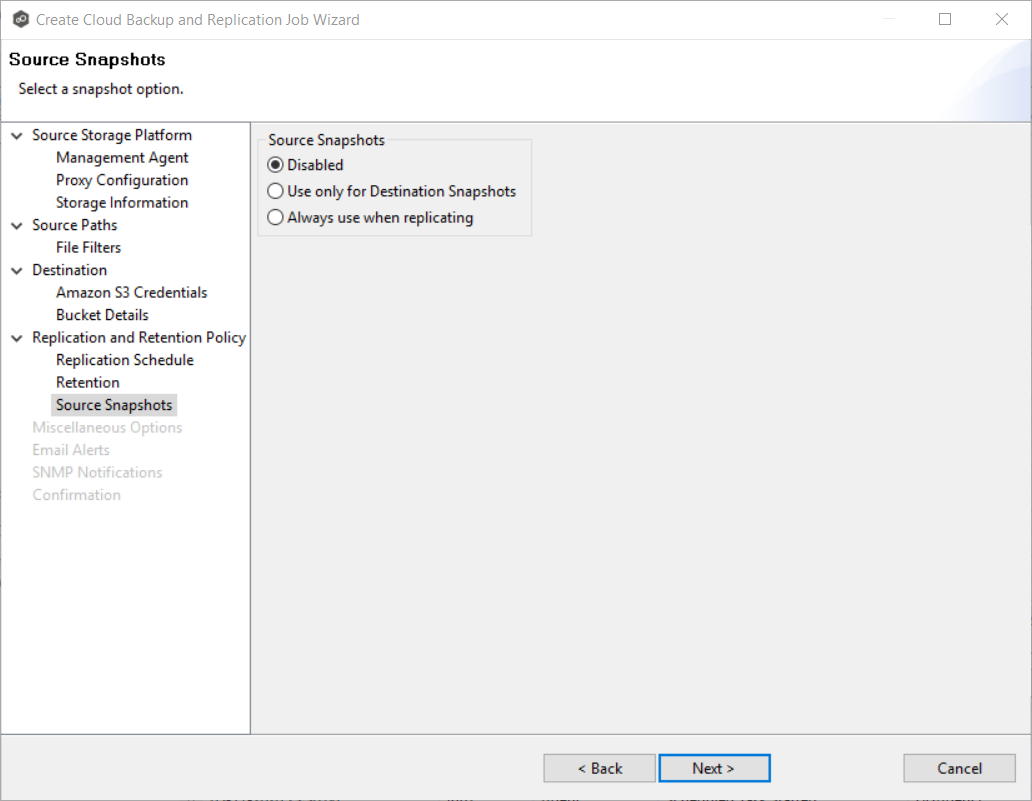
2.Click Next.
The Miscellaneous Options page appears.