1.Enter the credentials to connect to the Nutanix Files cluster hosting the data to be replicated or select existing credentials.
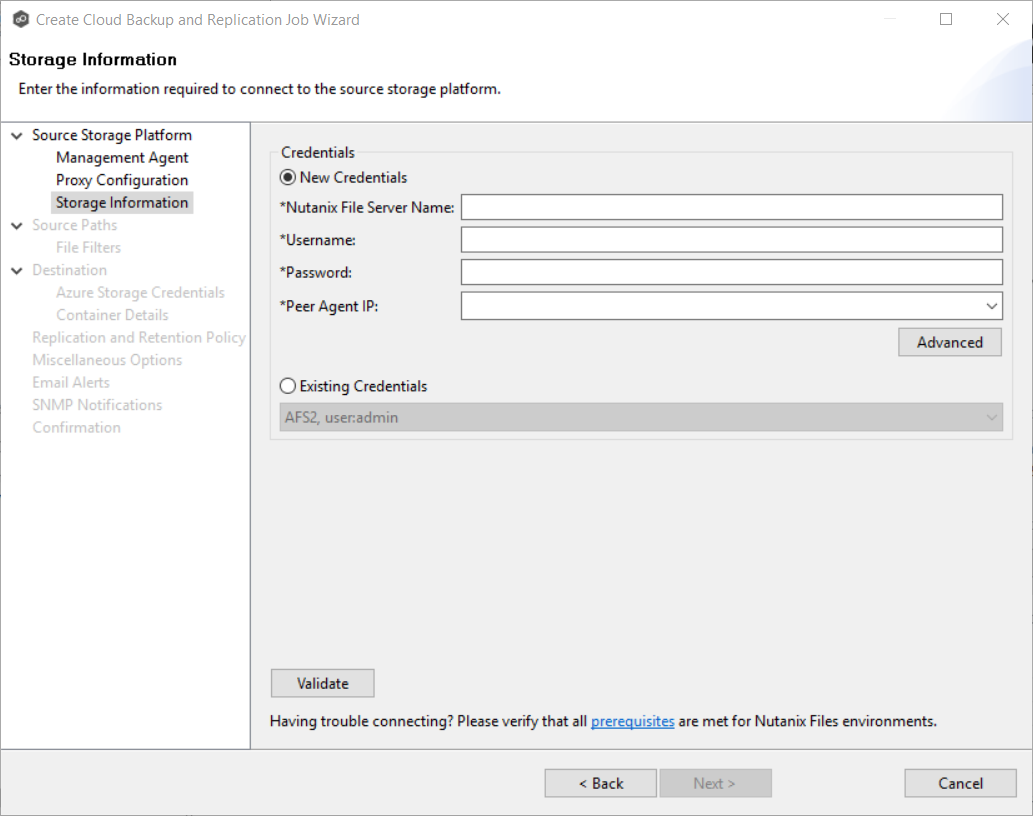
Nutanix File Server Name |
Enter the name of the Nutanix Files cluster hosting the data to be replicated. |
Username |
Enter the user name for the account managing the Nutanix Files cluster via its management APIs. |
Password |
Enter the password for the account managing the Nutanix Files cluster via its management APIs. |
Peer Agent IP |
Select the IP address of the server hosting the Agent that manages the Nutanix Files cluster. The Files server must be able to route traffic to this IP address. If the IP address you want does not appear, manually enter the address. This should not point to the Files cluster itself. |
2.Click Validate.
3.Click Next.
The Source Paths page is displayed.