Each storage device that you want to replicate must have a Peer Agent that manages that device. The Peer Agent that manages a device is known as its Management Agent. You can have more than one Agent managing a storage device—however, the Agents must be managing different volumes/shares/folders on that storage device.
The Management Agent page lists the available Agents. In this step, you should select the Agent that manages the volumes/shares/folders you want to replicate in this job.
1.Select the Management Agent for the volume/share/folder you want replicated.
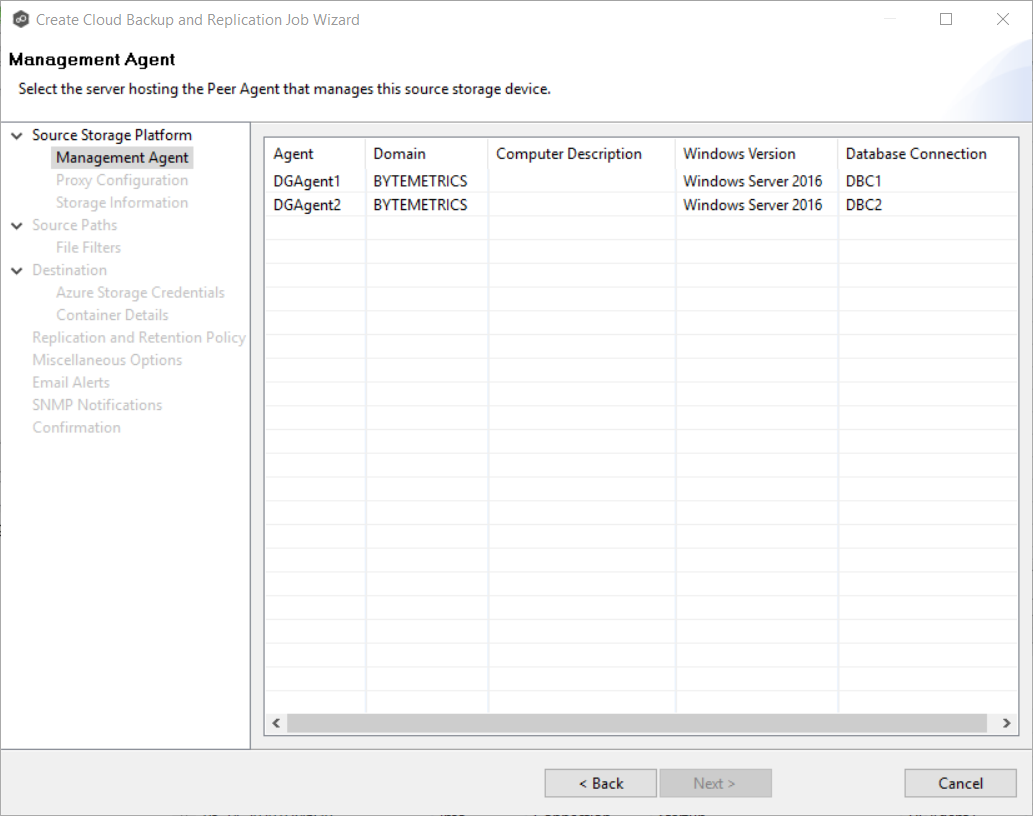
Note: If you select an Agent that does not have a database connection listed in the Database Connection column, a message prompts you to create the connection:
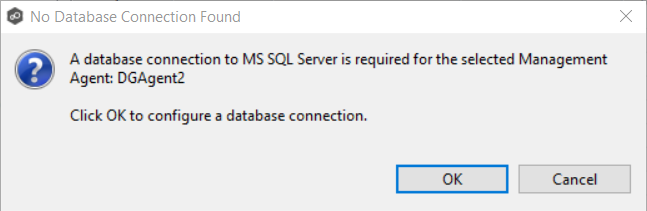
Click OK and then configure the database connection for the selected Management Agent. See Database Connections for instructions about creating a database connection.
2.Click Next.
The Proxy Configuration page appears.