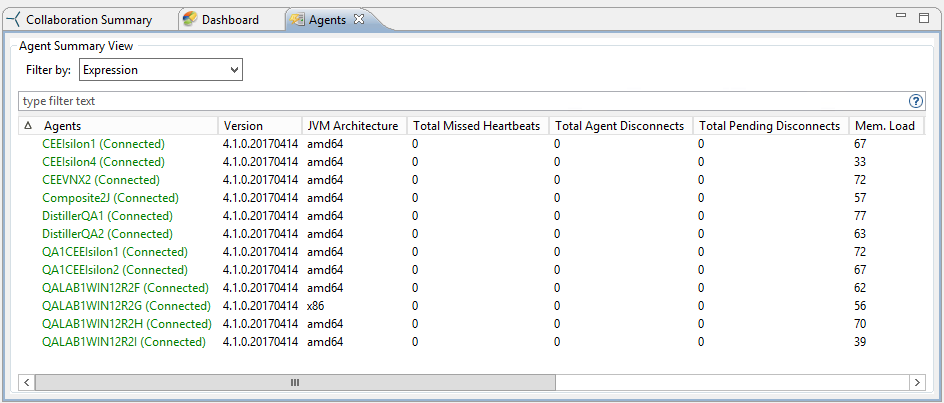The Agent Detail Summary view displays a list of all known Agents deployed and their detailed status information, which can be used to assess the health of the environment.
To view the Agent Detail Summary view, use of the following methods:
•Select View Agent Detail Summary from the Window menu.
•Click the View Agent Detail Summary icon in the Peer Management Center or Peer Agent Summary View toolbars.
The Agent Detail Summary View is updated in real-time and can be filtered by using an list filter or by built-in categories such as Connected, Disconnected, and Needing Upgrade.