The Scan Manager is responsible for handling all scheduled and on-demand scans of the source storage device.
To modify the Scan Manager settings for Cloud Sync jobs:
1.Select Preferences from the Window menu.
2.Expand Cloud Sync in the navigation tree, and then select Scan Manager.
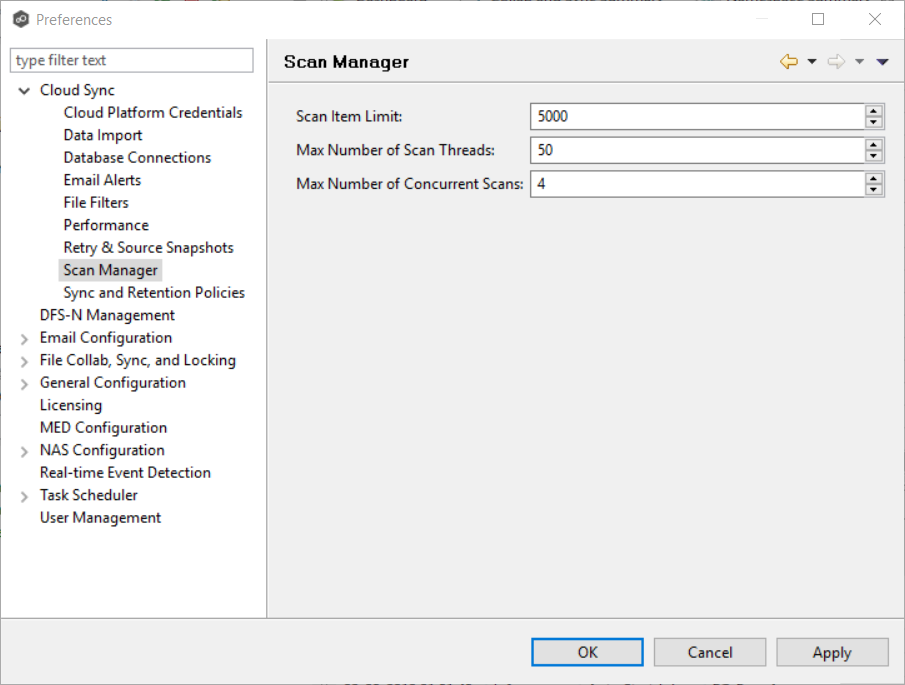
3.Modify the settings as needed.
Scan Item Limit |
Enter the maximum number of files and folders to obtain from a folder structure at a time during a scan. |
Max Number of Scan Threads |
Enter the maximum number of threads available for scanning files and folders. This number should be set to at least the maximum number of jobs running on any single Management Agent. |
Max Number of Concurrent Scans |
Enter the maximum number of scans that can run in parallel. If the number of active scan threads is greater than this number, scan threads will process on a rotating basis. Increasing this number can increase scan performance but will also increase system memory and CPU utilization. |
4.Click OK or Apply.