Cloud Sync settings control the overall performance of all Cloud Sync jobs.
To modify these settings:
1.Select Preferences from the Window menu.
2.Select Cloud Sync in the navigation tree.
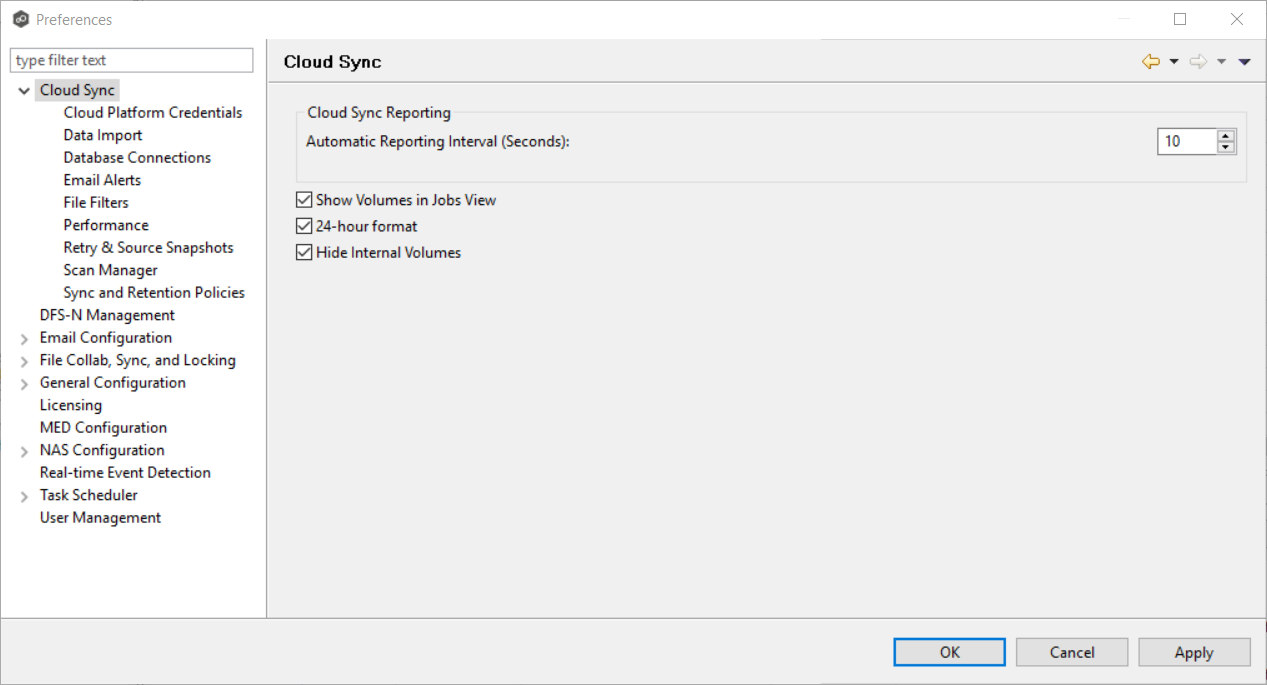
3.Modify the settings as needed.
4.Click OK.
Automatic Reporting Interval (Seconds) |
Each Peer Agent automatically reports its statistics to the Peer Management Center at regular intervals. Select the number of seconds between these intervals. The default is 10 seconds. |
Show Volumes in Jobs View |
Select this check box if you want volumes to be displayed in the Jobs view. |
Use 24-hour format |
Select this check box if you want times to be displayed in a 24-hour format rather than a 12-hour format. |
Hide Internal Volumes |
Select this check box if you don’t want internal volumes displayed when choosing which volumes to replicate. |