If you have an existing namespace that you want to use in in a File Collaboration or File Synchronization job, you can import the namespace. You can then either link the namespace to an existing File Collaboration or synchronization job or create a new File Collaboration or file synchronization job that uses the namespace.
To import an existing namespace:
1.Right-click anywhere in the Namespace Summary view, and then select Add Existing Namespaces.
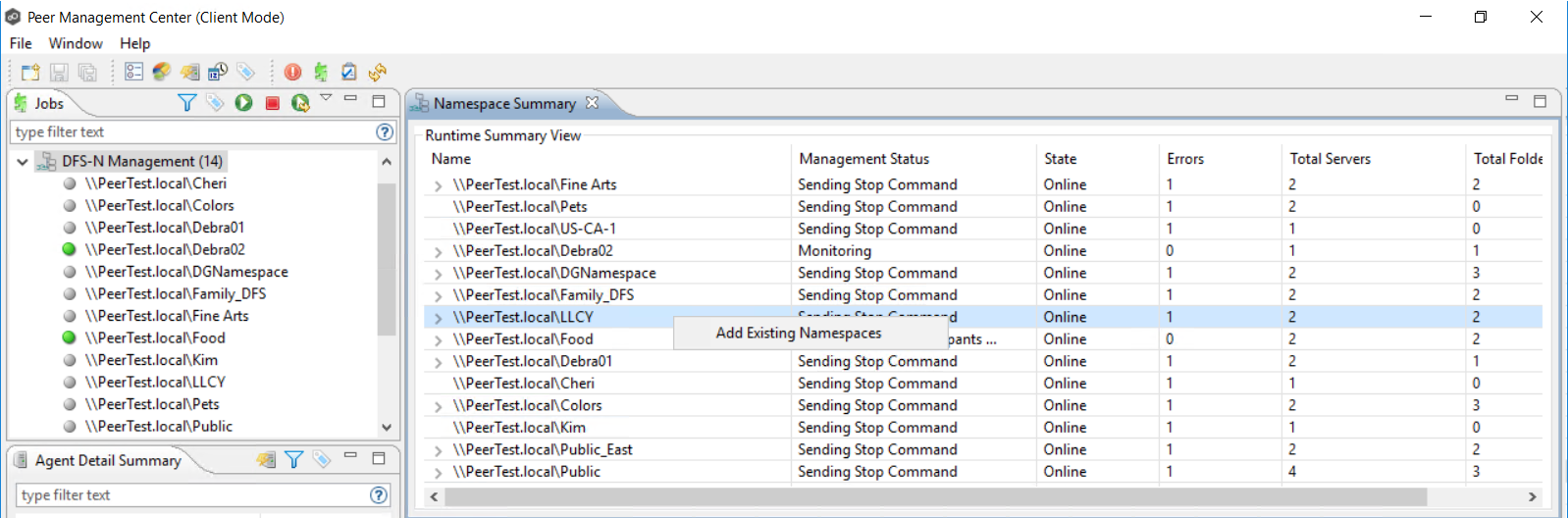
The Add Existing Namespace wizard appears.
2.Select a management agent.
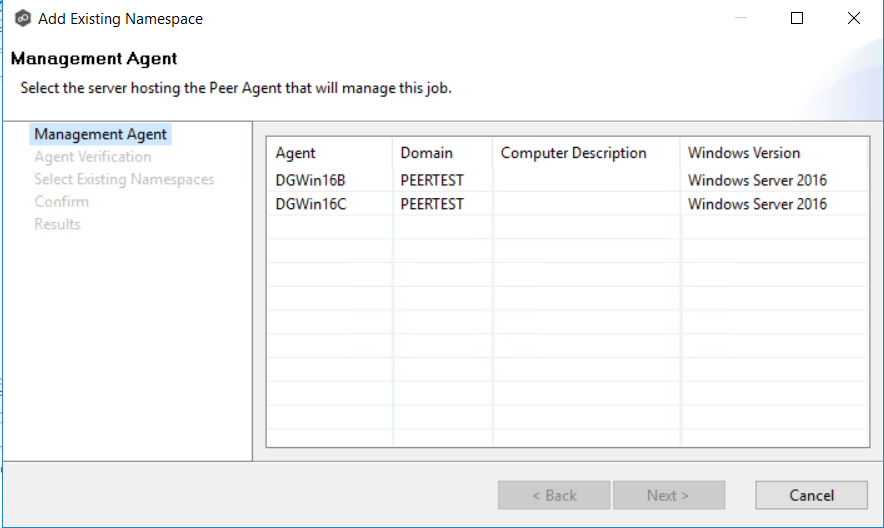
3.Verify the Agent environment.
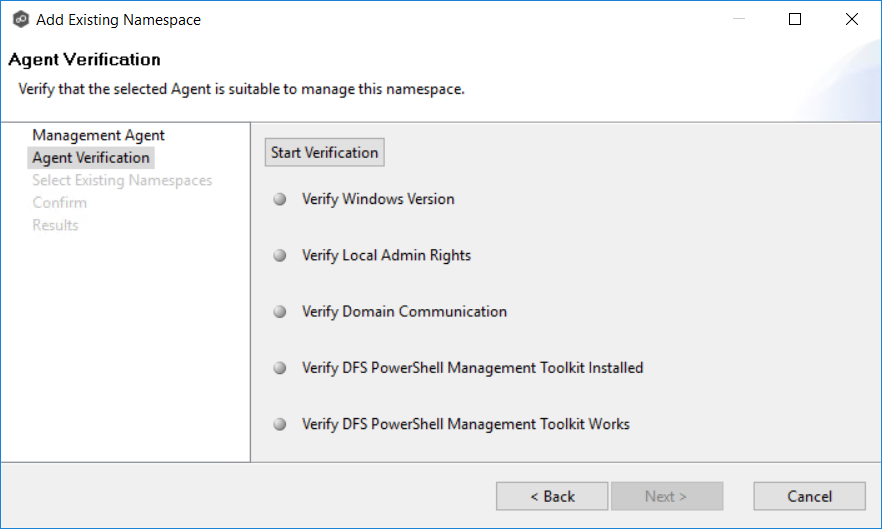
4.Select one or more existing namespaces.
It may take a few minutes for the existing namespaces to appear in the table.
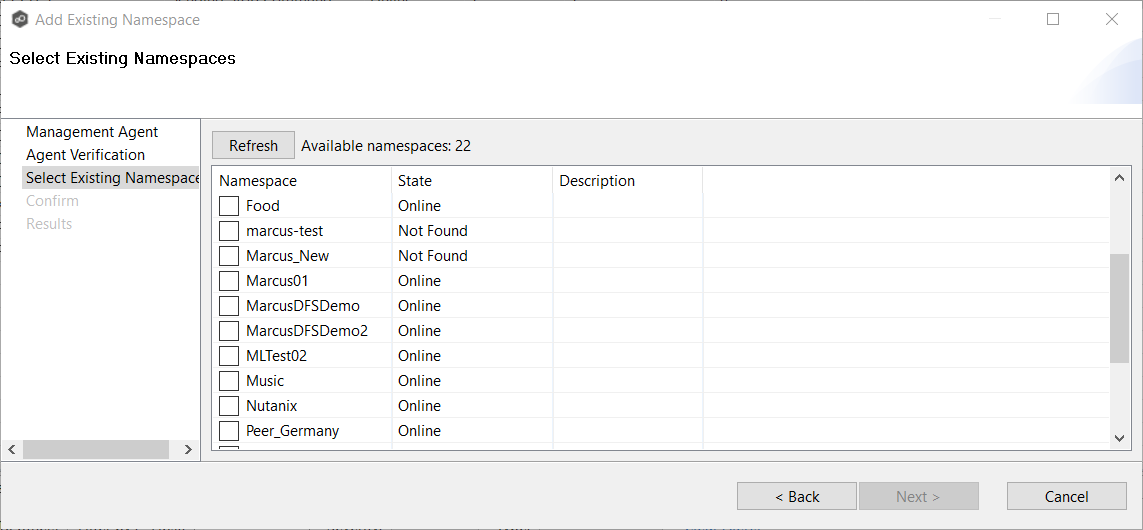
The Confirm dialog appears.
5.Review the configuration, and then click Next.
The Results dialog appears.
6.Review the results, and then click Close.
The namespace is displayed in the Jobs view.