The Agent Verification page presents a list of steps that are performed to verify that the Microsoft DFS Powershell Management toolkit is installed on the same system as the Agent and configured correctly.
Note: The verification does not include checking whether DFS Services is running because the DFS service doesn't have to run on the agent server itself, it typically runs on a domain controller.
1.Click Start Verification.
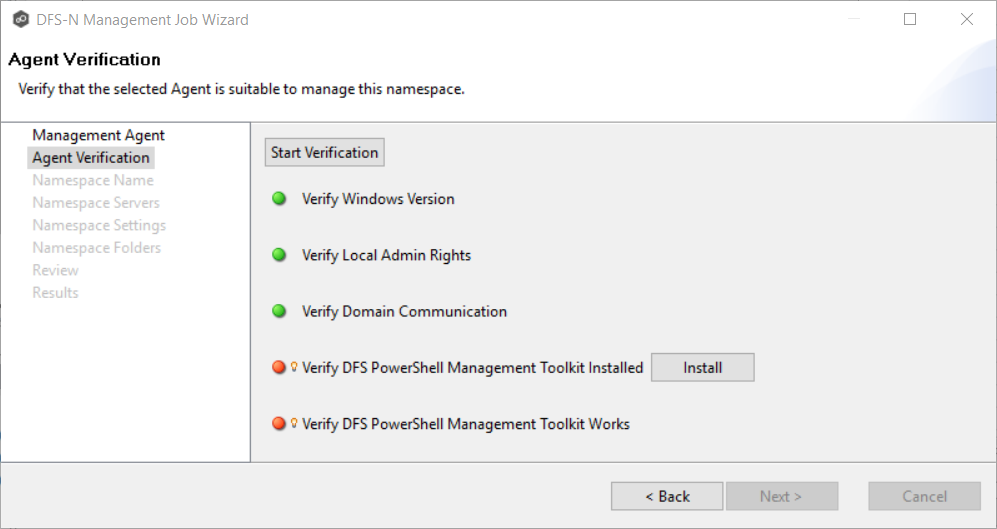
2.If the DFS PowerShell Management toolkit is not installed, click the Install button, and then after the toolkit is installed, click the Start Verification button again.
3.After the verification has successfully completed, click Next.
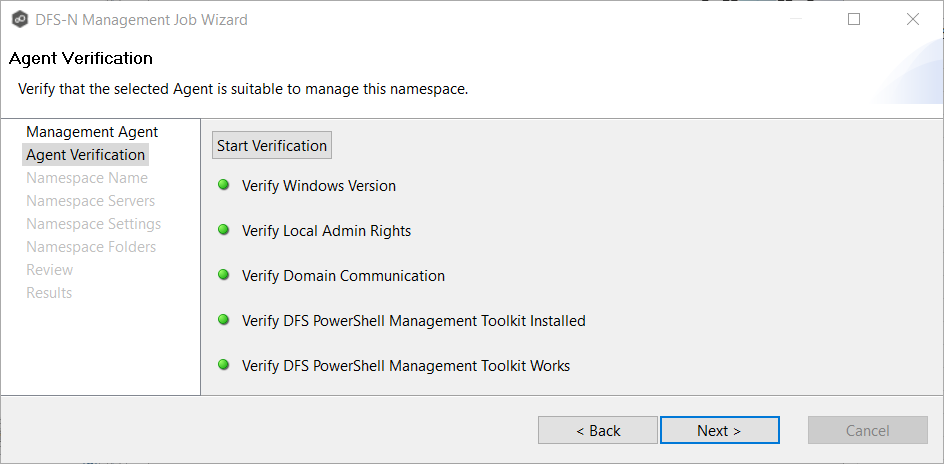
The Namespace Name page appears.