The Management Agent page presents a list of servers that have a Peer Agent installed.
1.Select an Agent that is in the domain where the DFS namespace or where you want to createe the new DFS namespace.
Note: If you select an Agent that has No in the DFS Mgmt. Enabled column, the Microsoft DFS Powershell Management toolkit will be installed in the next step.
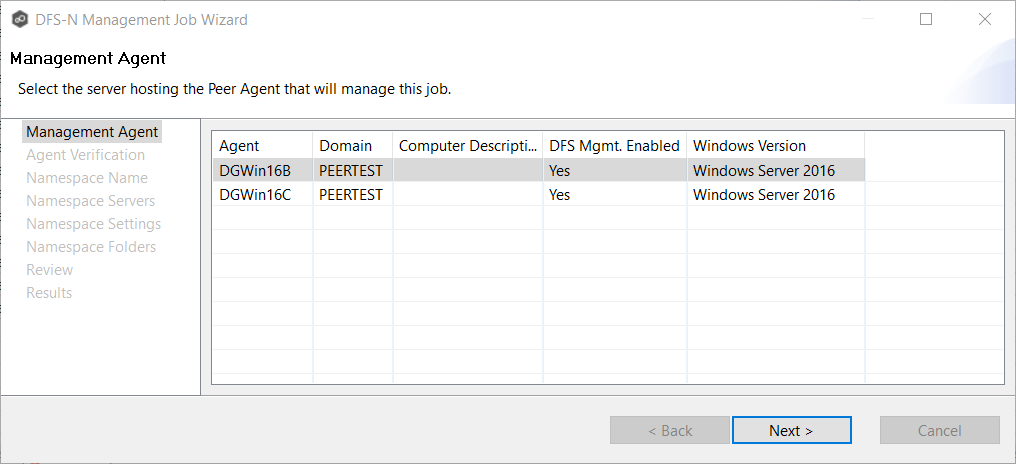
2.Click Next.
The Agent Verification page appears.