A number of options are available to tune the way event detection occurs for all file collaboration. These settings are configured on a global level. To view and modify these settings, click the Window menu from with the Peer Management Center, and select Preferences. On the left-hand side of the dialog that pops up, select the tree node titled Real-time Detection. The following screen will be displayed.
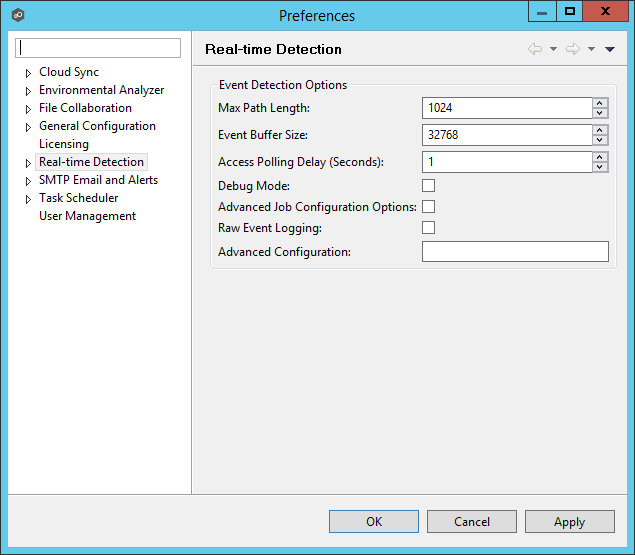
Available options are as follows:
Event Buffer Size |
The size in bytes of the buffer used to store real-time events. If you receive Buffer Overflow alerts, then try doubling the size of this buffer to 65536. |
Add Context Delay (Seconds) |
The number of seconds to wait before scheduling the synchronization of a newly created file. |
Change Dispatch Quiet Period (Seconds) |
The number of seconds to wait after a file is closed before scheduling the synchronization of the file |
Access Polling Delay (Seconds) |
The number of seconds between polls of open and closed files. |
Debug Mode |
Enables advanced debug logging and alerts. Technical support may ask you to enable this feature if you are experiencing certain issues. |
Debug Mode w/Full Messages |
Enables advanced debug logging and alerts with Full Message information. Technical support may ask you to enable this feature if you are experiencing certain issues. |
Advanced Job Configuration Options |
Enables configuration for advanced event detection debugging options in job specific host participant detector configuration user interface. |
Advanced Configuration |
Advanced settings for Event Detection and logging that will override the job settings. Technical support will provide you with a value to put in this field if you are experiencing certain issues. |