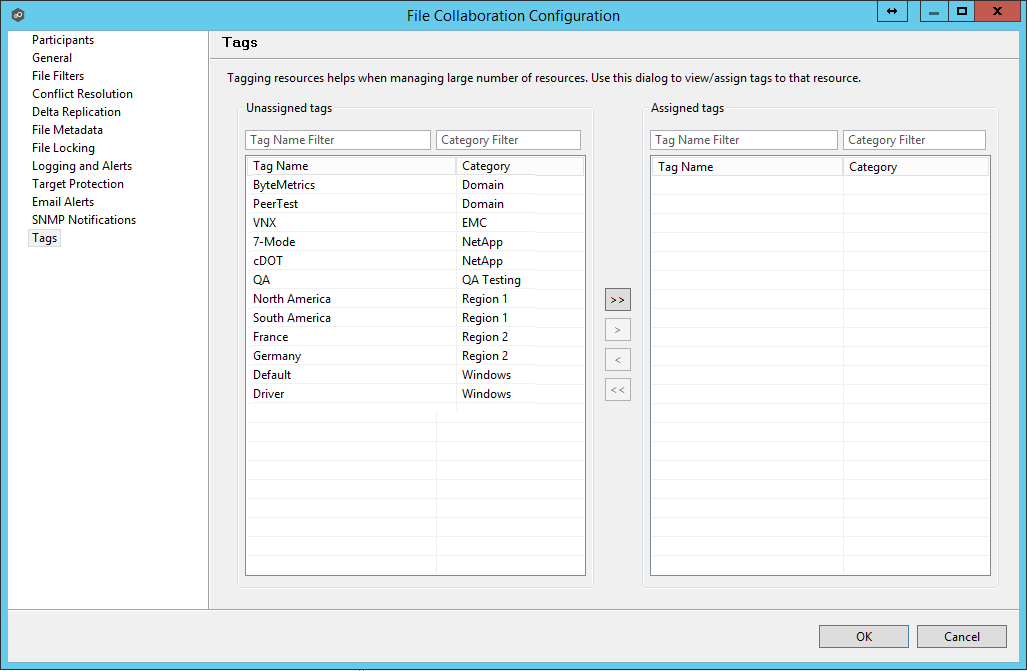|
<< Click to Display Table of Contents >> Step 11 - Tags |
  
|
|
<< Click to Display Table of Contents >> Step 11 - Tags |
  
|
Use this dialog to assign existing Tags and Categories to the selected Job. Please note, this screen is not available during Multi-Job Editing mode.
To define Tags and Categories, go to the Global Tags Configuration screen available from the Window > Preferences menu or by clicking the User Preferences button from the Main View Toolbar. See Tags for more details.