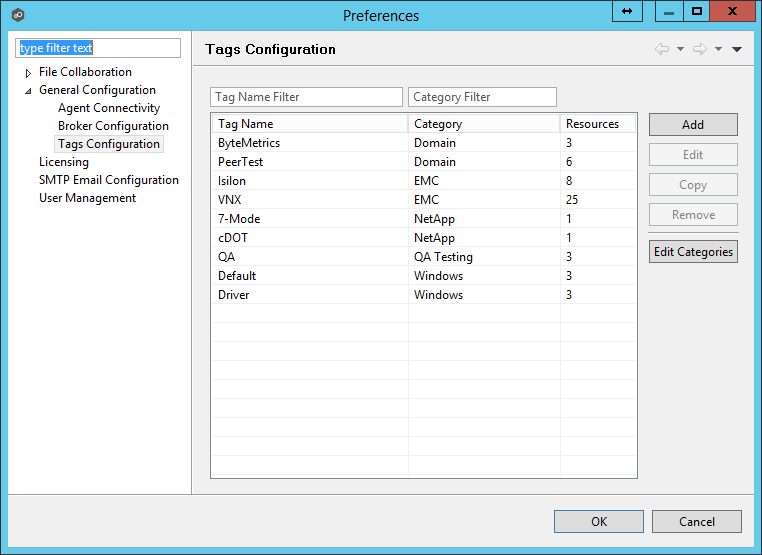|
<< Click to Display Table of Contents >> Global Tags Configuration |
  
|
|
<< Click to Display Table of Contents >> Global Tags Configuration |
  
|
Tags can be used to categorize resources and customize user's workspace or perspective. Tagging resources helps when managing large number of resources. The Global Tags Configuration screen is the starting place for creating Tags and Categories that can later be assigned to resources. To set these values, click on the Window > Preferences menu option or click the User Preferences button from the Main View Toolbar. See Tags for more details.