|
<< Click to Display Table of Contents >> PeerSync Service Management |
  
|
|
<< Click to Display Table of Contents >> PeerSync Service Management |
  
|
The following PeerSync service management actions are available from the Synchronization Summary and the Summary View for a specific File Synchronization Job.
Starting the PeerSync Service
To Start the PeerSync service associated with any file synchronization job right click on the view and choose Start PeerSync.
Stopping the PeerSync Service
To Stop the PeerSync service associated with any file synchronization job right click on the view and choose Stop PeerSync.
PLEASE NOTE: The associated file synchronization job has to be running in order to successfully perform this action.
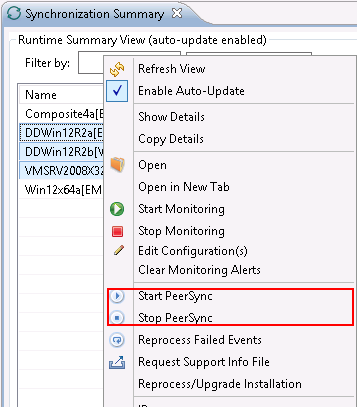
For information on the additional PeerSync multi-Job Global actions go to the Synchronization Summary View page