Selection List Status Bar



Selection List Status Bar |



|
|
PeerLock Help > Selection List > Status Bar |
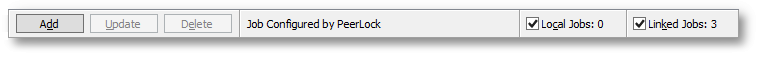
Selection List Status Bar Items
Provides the ability to Add, Update, and Delete source and target folder entries. |
|
Add |
This button will display the Add Selection Screen where you can select a source and target folder list, and the ability to include sub-folders. |
Update |
Displays the Update Selection Screen where you can edit the source and target folder list,and the ability to include sub-folders. This button is enabled when a Selection List item is selected. |
Delete |
Delete the selected item from the Selection List. This button is enabled when a Selection List item is selected. |
Selection Count Status |
Display of the current selection count. |