File Metadata configuration is available by selecting File Metadata from the tree node within the File Collaboration Configuration dialog.
Overview
File Metadata is additional information stored as part of the file. The main component of File Metadata is Security Descriptor Information, comprised of attributes such as DACLs, SACLs, Owner, Group, ACLs, etc.
By default, enabling real time file metadata synchronization will cause any real-time modifications of metadata to be synchronized with all other target hosts. This alone, however, will not enable synchronizing file metadata during the initial synchronization process. In order to enable file metadata synchronization during the initial synchronization process, you must enable this option and select a MASTER host to use as the conflict winner.
File Metadata Conflict Resolution
File Metadata Conflict Resolution will only occur the first time a file is synchronized during the initial scan, and only when one or more security descriptors do not match the designated master host. If the file does not exist on the designated master host, then no conflict resolution will be performed. If a master host is not selected, then no file metadata synchronization will be performed during the initial scan.
Configuration
The following screen presents available File Metadata configuration options:
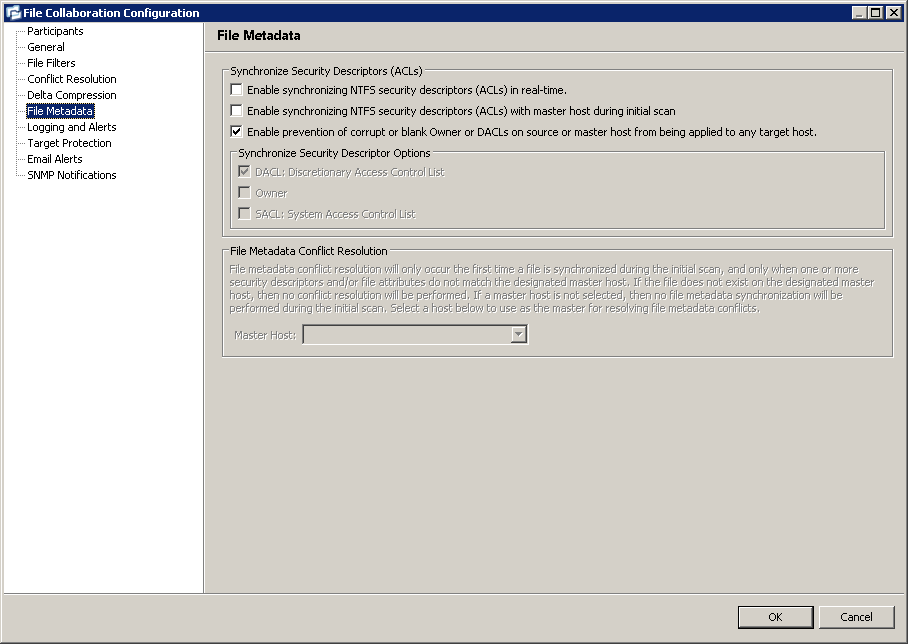
Below is a list of file metadata options along with their descriptions:
Enable synchronizing NTFS security descriptors (ACLs) in real-time |
If enabled, changes to the configured security descriptor component (e.g. DACL, SACL, Owner, etc.) will be transferred to the target host file(s) as they occur. |
Enable synchronizing NTFS security descriptors (ACLs) during initial scan |
If enabled, changes to the configured security descriptor component (e.g. DACL, SACL, Owner, etc.) will be synchronized during the initial scan (if a Master Host is selected). |
Enable prevention of corrupt or blank Owner or DACLs |
If enabled, then corrupt or blank Owner or DACLs on source or master host will not be applied on any target host file. |
Synchronize Security Descriptor Options |
You can select which security descriptor components are synchronized. Choices are DACL, SACL and Owner. In general, you will usually only need to synchronize DACLs. If you need to synchronize SACLs or Owner, then the user that a PeerLink Agent service is run under on each participating host must have permission to read and write SACLs and Owner. |
Master Host |
The master host to use for conflict resolution during the initial synchronization process. |
Once all File Metadata settings are set, you can either save the configuration and exit the dialog, or you can continue with the configuration process by going to Step 7 - Logging & Alerts.