Delta Compression configuration is available by selecting Delta Compression from the tree node within the File Collaboration Configuration dialog.
Overview
Delta Compression is a byte replication technology that enables block/byte level synchronization for a file collaboration job. Through the use of this feature, PeerLink will be able to transmit only the bytes/blocks of a file that have changed instead of transferring the entire file. This results in much lower network bandwidth utilization which can be an enormous benefit if you are transferring files across a slow WAN or VPN, as well as across a high volume LAN.
Configuration
Delta Compression is enabled on a per file collaboration job basis and generally affects all files in the Watch Set. You will only benefit from delta compression for files that do not change much between file modifications, which includes most document editing programs.
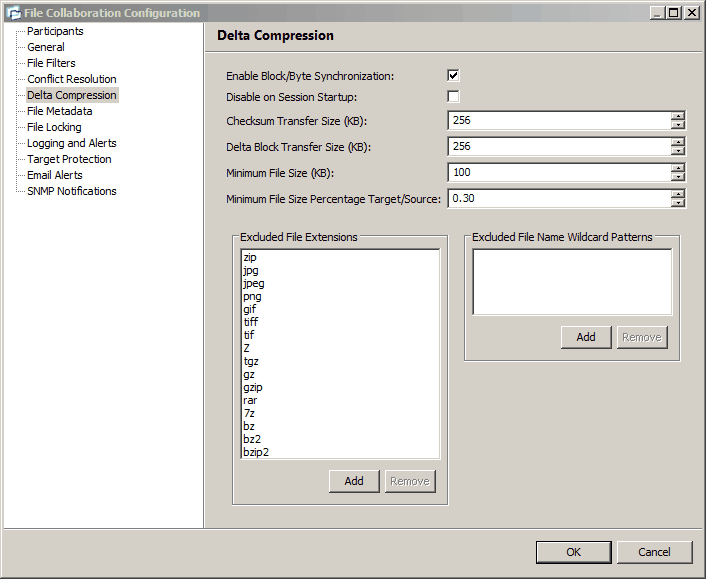
Below is a list of configuration items and their descriptions:
Enable Block/Byte Synchronization |
Enables delta encoded file transfers which only sends the file blocks that are different between source and target(s). If this is disabled, the standard file copy method will be used to synchronize files. |
Disable on Session Startup |
Disables delta compression during file collaboration session startup where the state of all hosts and files is not known. If enabled, delta encoding would need to be performed between source and each target separately since the state of any files is not known. |
Checksum Transfer Size (KB) |
The block size in kilobytes used to transfer checksums from target to source at one time. Larger sizes will result in faster checksum transfer, but will consume more memory on the Agents. |
Delta Block Transfer Size (KB) |
The block size in kilobytes used to transfer delta encoded data from target to source at one time. Larger sizes will result in faster overall file transfers, but will consume more memory on the Agents. |
Minimum File Size (KB) |
Minimum size of files in kilobytes to perform delta encoding for. If a file is less than this size then delta encoding will not be performed. |
Minimum File Size Percentage Target/Source |
The minimum allowed file size difference between source and target, as a percentage, to perform delta encoding. If the target file size is less than this percentage of the source file size then delta encoding will not be performed. |
Excluded File Extensions |
List of comma separated wildcard patterns of file extensions to be excluded from delta encoding, e.g. zip,jpg,png. In general, compressed files should be excluded from delta encoding and the most popular compressed file formats are excluded by default. |
Excluded File Name Wildcard Patterns |
A list of file name wildcard patterns to exclude from delta encoding. If a filename matches any wild card pattern in this list then it will be excluded from delta encoding transfers and a regular file transfer will be performed. See the File Filter wildcard expressions section for more information on specifying wildcard expressions. |
Once all Delta Compression settings are set, you can either save the configuration and exit the dialog, or you can continue with the configuration process by going to Step 6 - File Metadata.