Overview
The Analytics page lets you control two things:
•Anonymous Diagnostic Data — Whether to send anonymized diagnostics to Peer Software.
•PeerIQ Analytics — Whether to send analytics from PeerGFS to PeerIQ and, if so, which analytics to include.
PeerIQ, a virtual appliance-based analytics engine, offers a set of dashboards for monitoring the health and performance of PeerGFS and the replication environment. PeerIQ must be deployed and reachable.
Note: Proactive Monitoring is configured on the Proactive Monitoring subpage. It is not enabled on the Analytics page.
For more information about the data collected, see Analytics in Advanced Topics.
Configure Analytics
To configure Analytics:
1.Select Open Preferences from the Tools menu.
2.Select Analytics in the navigation tree.
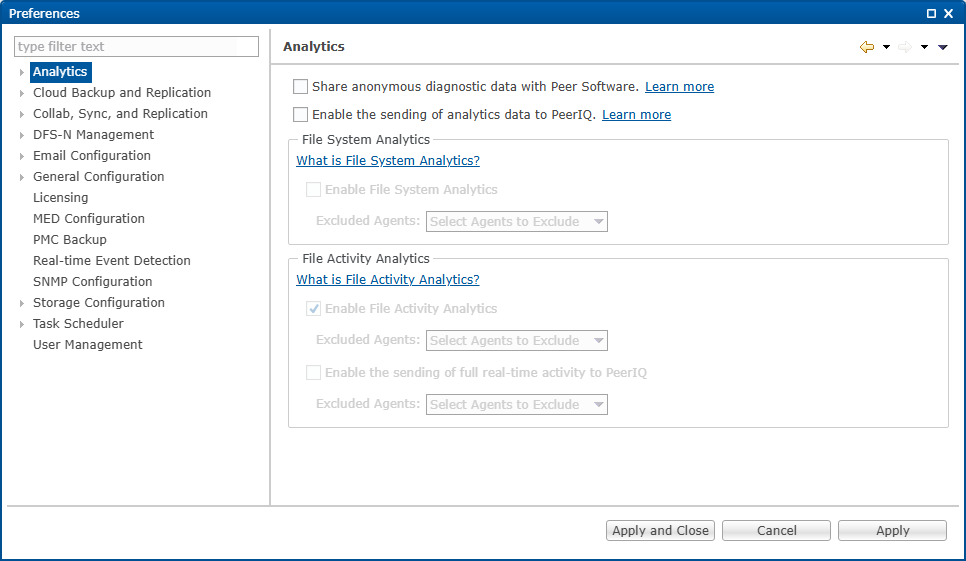
3.Select the Share anonymous diagnostic data with Peer Software option to send anonymized diagnostic data to help improve PeerGFS.
4.Select the Enable sending of analytics data to PeerIQ option to turn on the PeerIQ telemetry feed.
This will send general statistics about the PMC, jobs, Agents, to PeerIQ. PeerIQ must be deployed and reachable to receive the data. It also enables the File System Analytics and File Activity Analytics options.
5.Select the Enable File System Analytics option to initiate scheduled weekly scans and to send the scan results to PeerIQ for analysis and reporting.
6.To exclude specific agents from participating in file system scans and data transmission, select them from the Excluded Agents menu.
7.Select the Enable File Activity Analytics option to turn on the collection real-time-based summary statistics to PeerIQ for analysis and reporting.
8.To exclude specific agents from participating in summary-level file activity collection and data transmission, select them from the Excluded Agents menu.
9.Select the Enable sending of detailed real-time activity to PeerIQ option to turn on the transmission of event-level file activity records to PeerIQ.
Note: Supported job types include File Collaboration, File Replication (source sites), and File Synchronization.
10.To exclude specific Agents from participating in detailed real-time file activity collection and data transmission, select them from the Excluded Agents menu.
11.Click Apply to save your changes.