The Broker Configuration page displays a non-editable field that shows the URL used by the Peer Management Center service to connect to the Broker service.
To view the Broker Configuration URL:
1.Select Open Preferences from the Tools menu.
2.Expand General Configuration in the navigation tree, and then select Broker Configuration.
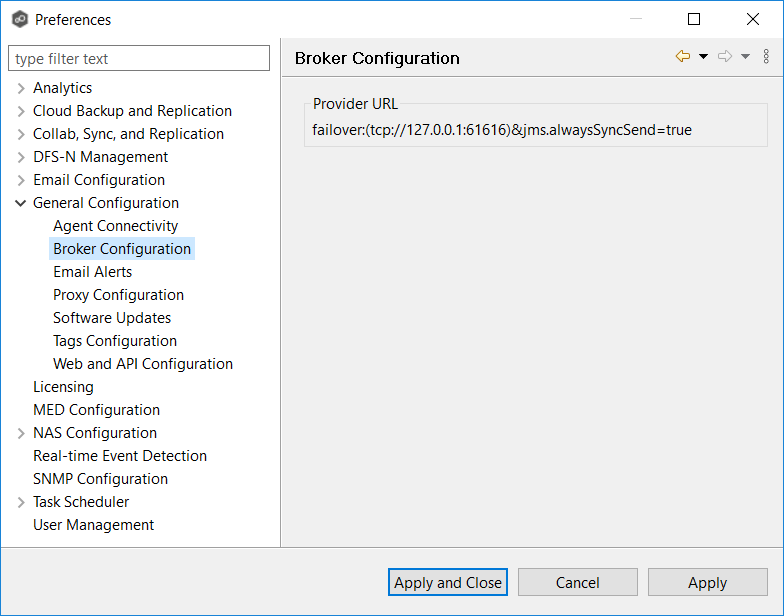
3.Click Apply and Close or Apply.