Overview
A perspective is a collection of views designed for a specific set of tasks or workflow. Switching between perspectives allows you to focus on different aspects of your work without cluttering the workspace with unnecessary tools or windows. Peer Management Center has two perspectives:
•The Jobs perspective gives you the ability to configure jobs and Agents, start and stop jobs, view summary and runtime information for these jobs, and view various alerts. This is the default perspective that appears when you open Peer Management Center.
•The Topology perspective gives you the ability to view and configure sites and brokers from a single view in the PMC, allowing you to create paths for Agents to communicate more directly with one another.
You can customize a perspective by displaying, hiding, detaching, and rearranging views to suit your preferences and workflow requirements. To revert the perspective to its default layout, use the Reset Perspective command on the Window menu.
Opening a Perspective
Here are two methods to open a perspective:
•Choose Open Perspective from the Window menu.
•Click the Open Perspective button located on the right side of the toolbar in the main window ![]() , and them select a perspective:
, and them select a perspective:
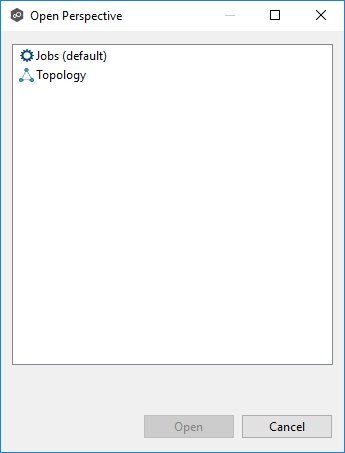
Switching Between Perspectives
While multiple perspectives can be open simultaneously, only one perspective remains active at any given time.
To switch between perspectives, click the other perspective button: 
Resetting a Perspective
Perspectives initially arrive with a predefined layout, yet they're adaptable. You can modify the arrangement of views, add or remove views, and so forth, and these adjustments persist with those perspectives. To restore the original layout, simply choose Reset Perspective from the Window menu, reverting the layout back to its default configuration.