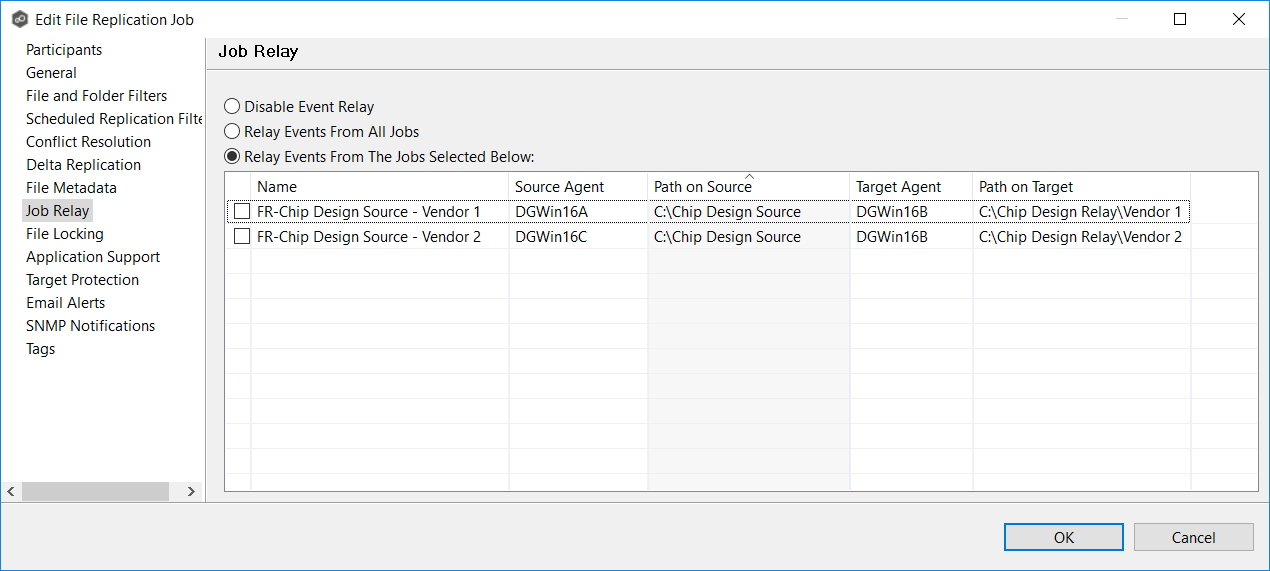The Job Relay page allows you to set up a job to replicate data from the target of one job to other destinations. This is called a relay job. A relay job is useful when you want to replicate the same set (or subset) of data to multiple destinations but want to minimize data traffic from the initial source. Normally, you cannot have jobs that have overlapping watch sets running at the same time; however, turning on job relay allows that.
For example, if you want to replicate data from Source A to Target B, and then replicate that data from Source B to Targets C, D, and E, you could do this by setting up two File Replication jobs:
•Replication Job 1 replicates from Source A to Target B.
•Replication Job 2 replicates from Source B to Targets C, D, and E.
In this example, Replication Job 2 is the relay job. It replicates (or relays) the data it received from Replication Job 1 to the other destination targets (C, D, and E).
Setting Up a Job Relay
By default, job relay is disabled. To set up a job relay situation, you must:
1.Create the initial job that replicates data from Source A to Target B.
2.Create the second job, which will be the relay job. When creating a replication job, you can add only one target participants during creation; you can add additional target participants when you edit the job.
3.(Optional) Edit the second job to add additional target participants.
Now you are ready to set up the relay job.
4.Continue editing the second job to set up the job relay. (If you clicked Finish in Step 3, select the second job again and edit it.)
5.Click Job Relay in the navigation tree.
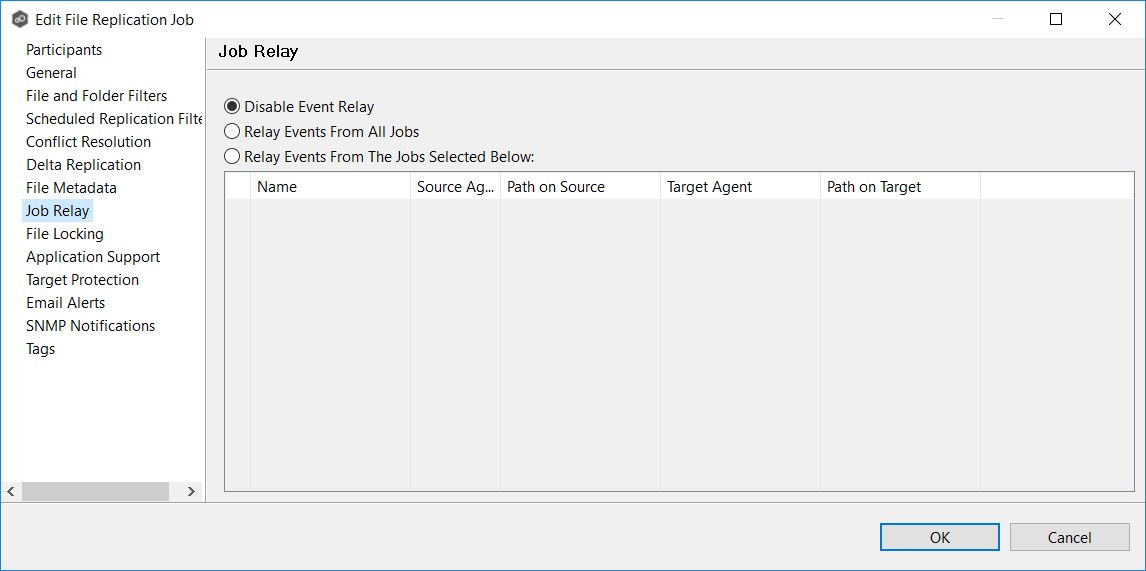
6.Select on of the relay options:
▪Relay Events from All Jobs: Select this option if you want to relay data from all jobs that point to the source path of this relay job. These jobs can also point to a child folder under the source path of this relay job.
▪Relay Events From the Jobs Selected Below: Select this option if you want to explicitly choose which jobs can be relayed. See Relaying Events from Selected Jobs for more information.
7.Click OK.
Relaying Events from Selected Jobs
In the following example, the relay job has two target participants: DGWin16C and DGWin16D.
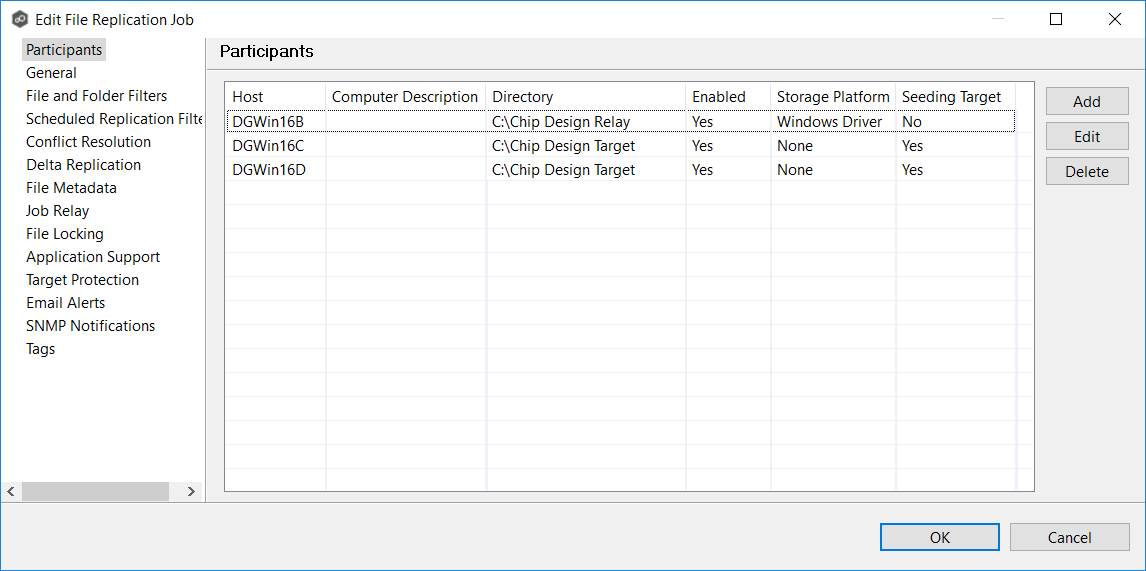
In the Job Relay page, you select which jobs are replicated to the target participants: