You can use the summary views to monitor the overall health of your jobs and Agents. You can set summary views to be automatically displayed when Peer Management Center is started. The summary views are displayed in the upper right quadrant of the Peer Management Center interface.
A summary view typically has several tabs. For example, in the following figure, the summary view for File Collaboration, File Synchronization, and File Replication jobs is displayed; this view contains three tabs.
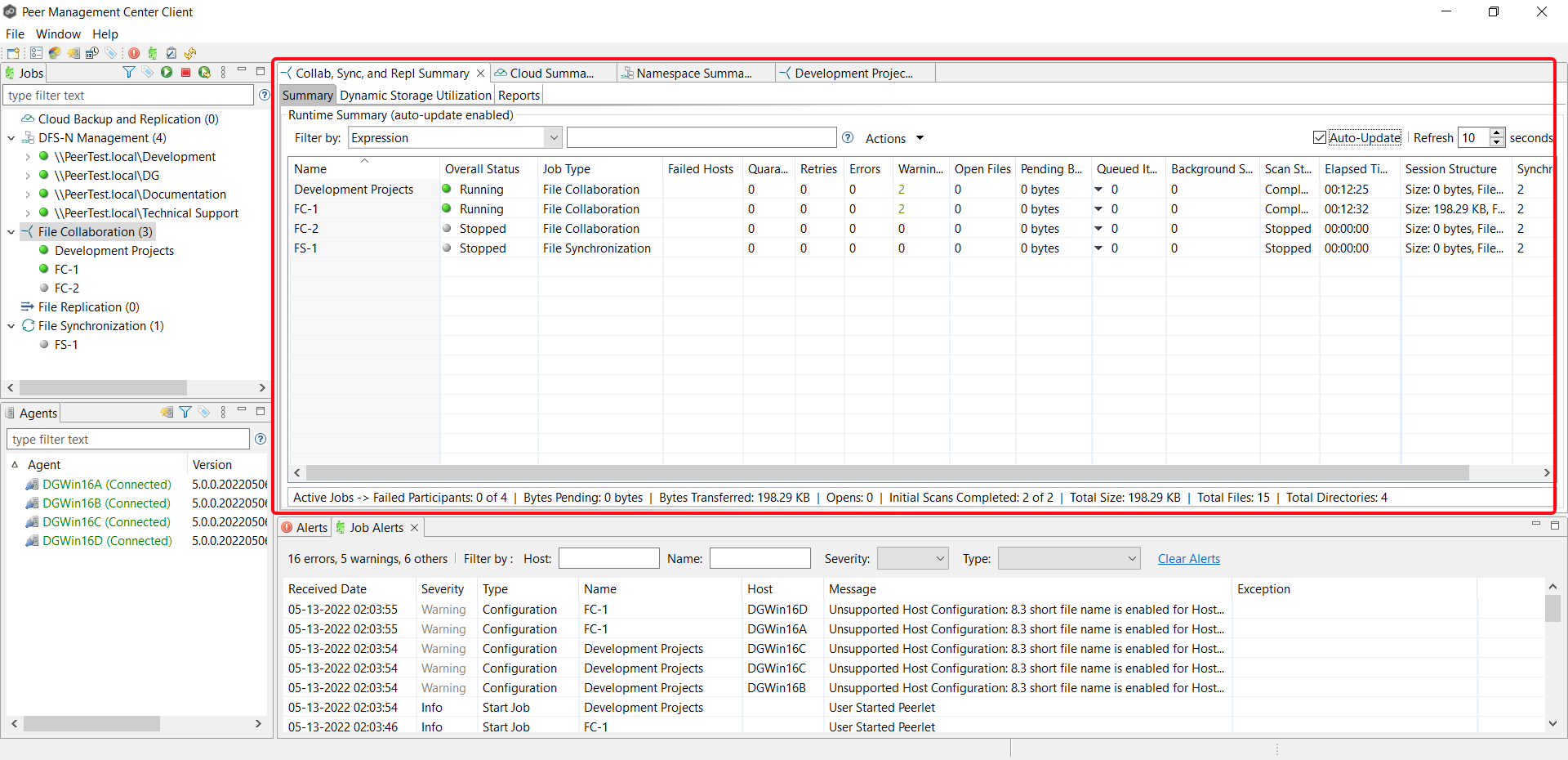
The summary views include:
•Agent Summary - Displays summary information about the Agents.
•Cloud Summary - Displays summary information about running Cloud Backup and Replication jobs.
•Collab, Sync, and Repl Summary - Displays summary information about running File Collaboration, File Synchronization, and File Replication jobs
•Namespace Summary view - Displays summary information about namespaces and DFS-N Management jobs.