The following configuration options are available for NetApp cDOT devices:
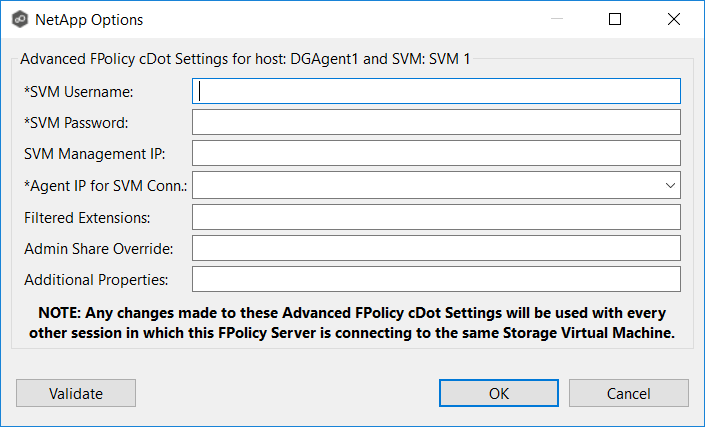
Option |
Description |
|---|---|
SVM Username |
The account name of the VSAdmin or similar account on the SVM that has the appropriate access to ONTAPI. |
SVM Password |
The password of the VSAdmin or similar account on the SVM that has the appropriate access to ONTAPI. This value will be encrypted. |
SVM Management IP |
Optional. If the primary data LIF for the SVM (whose IP address is registered in DNS) does not support management calls, enter the management IP address of SVM. |
Agent IP for SVM Conn. |
The IP address over which this Peer Agent will connect to the configured SVM. This MUST be an IP address. |
Filtered Extensions |
Optional. A comma-separated list of file extensions to exclude (without a leading asterisk (*). |
Admin Share Override |
Optional. Enter the administrative-type share that you created on the cDOT SVM. To take advantage of performance improvements when using this option, the share must be created at the root of the SVM's namespace (/). Ideally it should be named to something similar to PMCShare$ to prevent users from being able to see it. |