When you create a DSU-enabled job, you can select an existing utilization policy to apply to the job or create a new utilization policy and apply it to the job. This Preferences page lists the existing utilization policies. From this page, you can create, edit, and delete utilization policies. However, you cannot edit or delete a utilization policy while it is applied to a job.
A utilization policy defines when a file should be stubbed versus fully hydrated across all volumes of an edge participant. The policy parameters are based on the size of the files to be potentially stubbed and when they were last accessed and modified. A utilization policy enables you to balance getting the best performance while keeping the cache as full as possible.
To create a utilization policy:
1.Select Preferences from the Window menu.
2.Expand Collab, Sync, and Replication in the navigation tree, and then select Dynamic Storage Utilization.
3.Select Utilization Policies in the navigation tree.
Any existing utilization policies are listed in the Utilization Policies table.
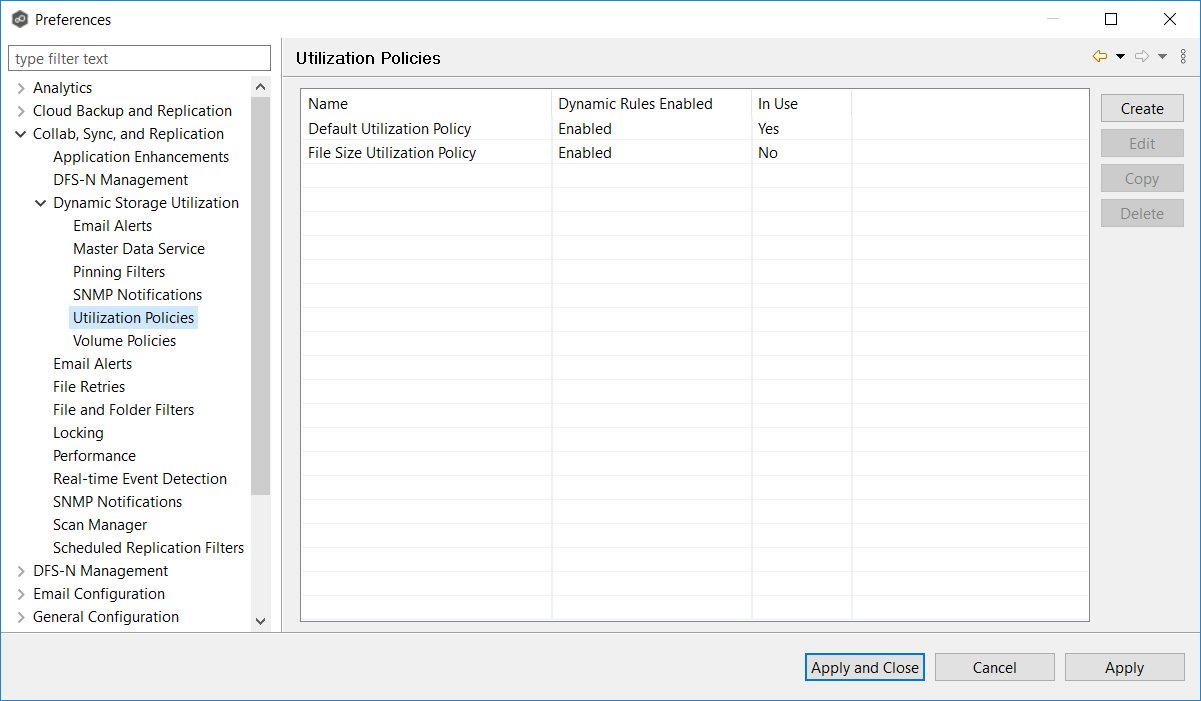
4.Click Create.
The Create Utilization Policy dialog appears.
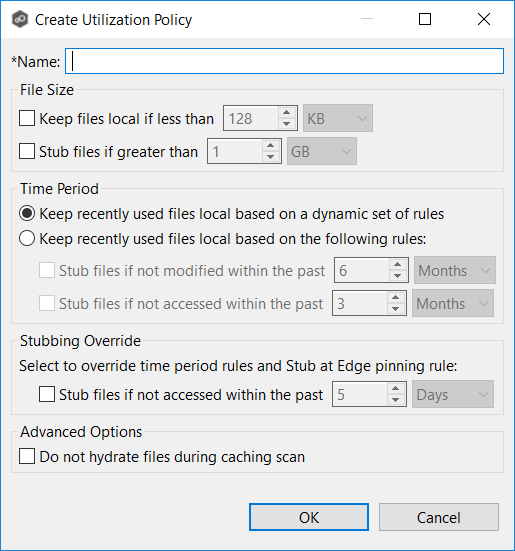
5.Enter a name for the policy.
6.(Optional) In the File Size section, select one or both options:
Field |
Description |
|---|---|
Keep files local if less than X size |
Select this option if you want files under a specified size to remain local |
Stub files if greater than X size |
Select this option if you want files over a specified size to be stubbed. |
7.(Optional) In the Time Period section, select one of the options:
Field |
Description |
|---|---|
Keep recently used files local based on a dynamic set of rules |
Select this option if you want DSU to control when to stub files based on last accessed and last modified times. DSU dynamically adjusts the accessed and modified time periods it uses based on the total amount of space that DSU is actively using on a volume. |
Keep recently used files local based on the following rules |
Select this option if you want to specify the dates used when stubbing files based on the last accessed and last modified. |
8.If you selected the Keep recently used files local based on the following rules option in Time Period, two additional options are enabled; select the options to be used and specify the time periods to be used:
Field |
Description |
|---|---|
Stub files if not modified within the past X time period |
Select this option and specify a time range to use the last modified date of a file to determine if it should be kept local or stubbed. |
Stub files is not accessed within the past X time period |
Select this option and specify a time range to use the last accessed date of a file to determine if it should be kept local or stubbed. |
9.(Optional) in the Stubbing Override section, select the checkbox and a time period if you want to use the last accessed date of all recently hydrated files to determine if they should be kept local or re-stubbed.
10.Click OK.
The new policy is listed in the Utilization Policies table and can now be applied to jobs.
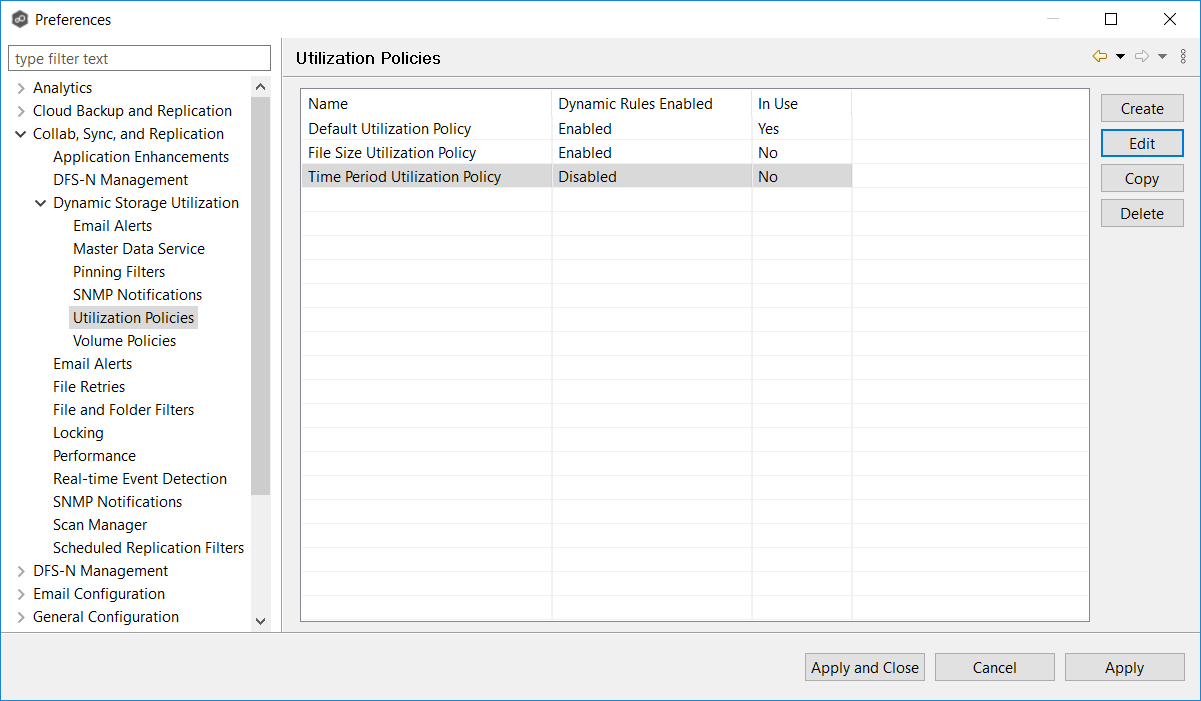
11.Click Apply and Close or Apply.