Overview
You will need to install a Peer Agent on each server you plan to include in any of your jobs. After installing the Peer Agent software, you should verify that the Peer Agent Service is running and can successfully connect to the Peer Management Broker.
Note: For customers using clustered file server roles with Windows Failover Cluster, please review this Peer Software knowledge base article: Windows Failover Cluster support for the Peer Agent.
Installing a Peer Agent
To install a Peer Agent and verify its connection to Peer Management Broker:
1.Download the Peer Agent installer (P-Agent_Installer_win64.exe) to the server you want to host the Agent.
2.Run the installer and follow the wizard instructions.
During installation, you will be prompted for:
•The Peer Management Broker hostname (computer name, fully qualified domain name, or IP address) of the server where Peer Management Broker is running.
•The TCP/IP port number of the server where Peer Management Broker is running. The default port for TLS communication is 61617.
Enter the same values that you entered when installing Peer Management Center and Peer Management Broker.
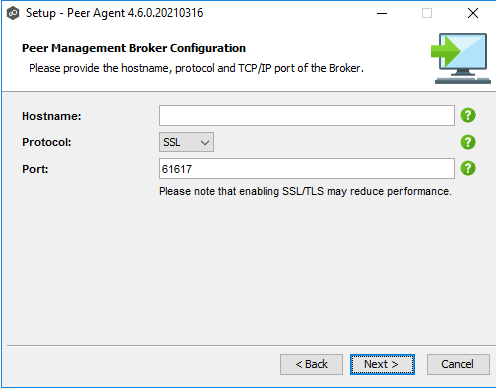
You will also need to provide the account credentials under which the Peer Agent Service will run.
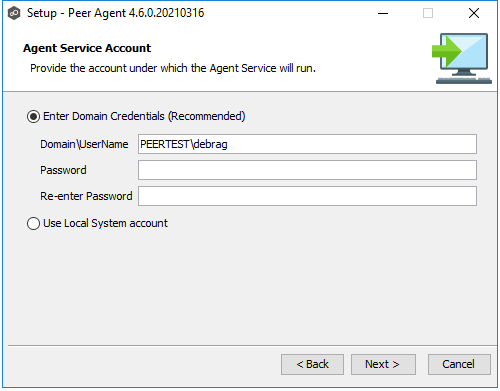
3.When the last page of the installation wizard appears, click Finish.
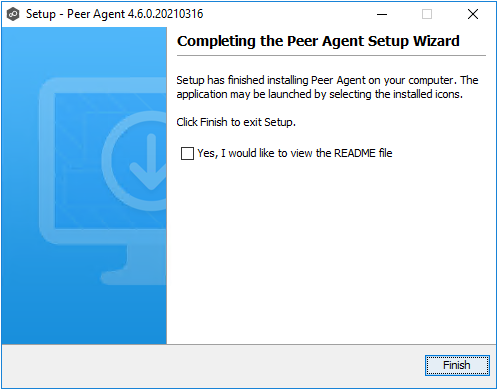
4.After the installation finishes, the Peer Agent is installed as a Windows service. You will need to verify that the Peer Agent Service is running, and that it was able to successfully connect to Peer Management Broker. You can do this by opening the Windows Services Panel (services.msc) and verifying that the Peer Agent Service has started.
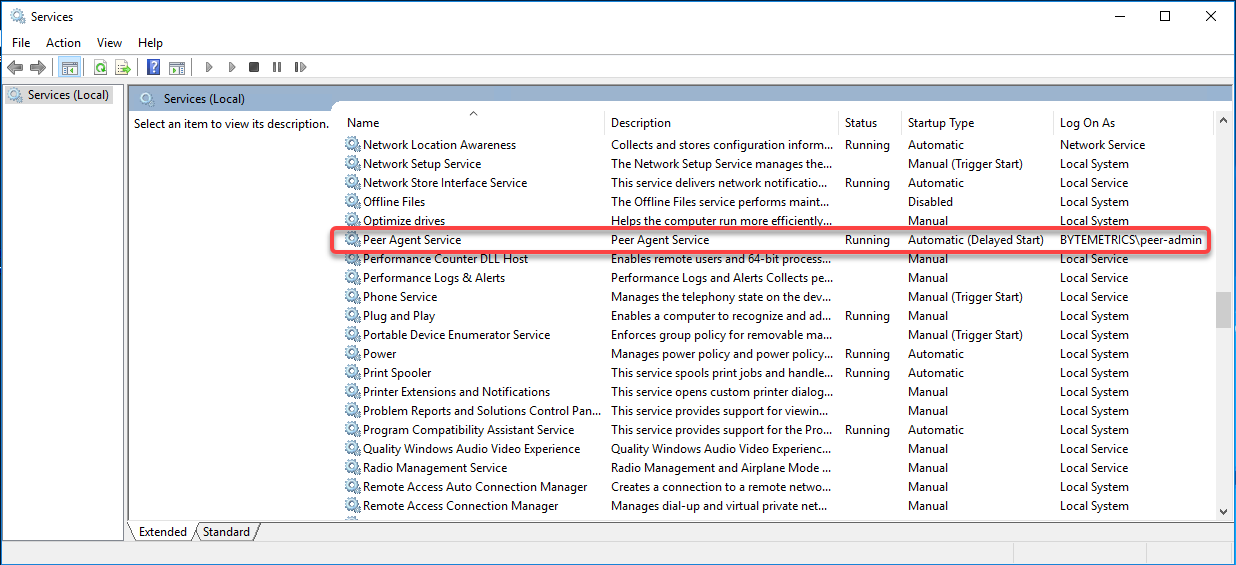
Secure Encrypted TLS Connections
By default, the Peer Agent is installed with Transport Layer Security (TLS) encryption enabled, where the Peer Agent connects to Peer Management Broker through a secure, encrypted connection. If you are running Peer Management Center on a secure LAN or via a corporate VPN, you might want to disable TLS to boost performance. For more details on disabling or enabling encryption for the Peer Agent, see Broker Configuration.
Uninstalling a Peer Agent
Peer Agent ships with an uninstaller for the environment it is running in. Please use the standard platform-specific method for removing programs/applications to uninstall the Peer Agent.