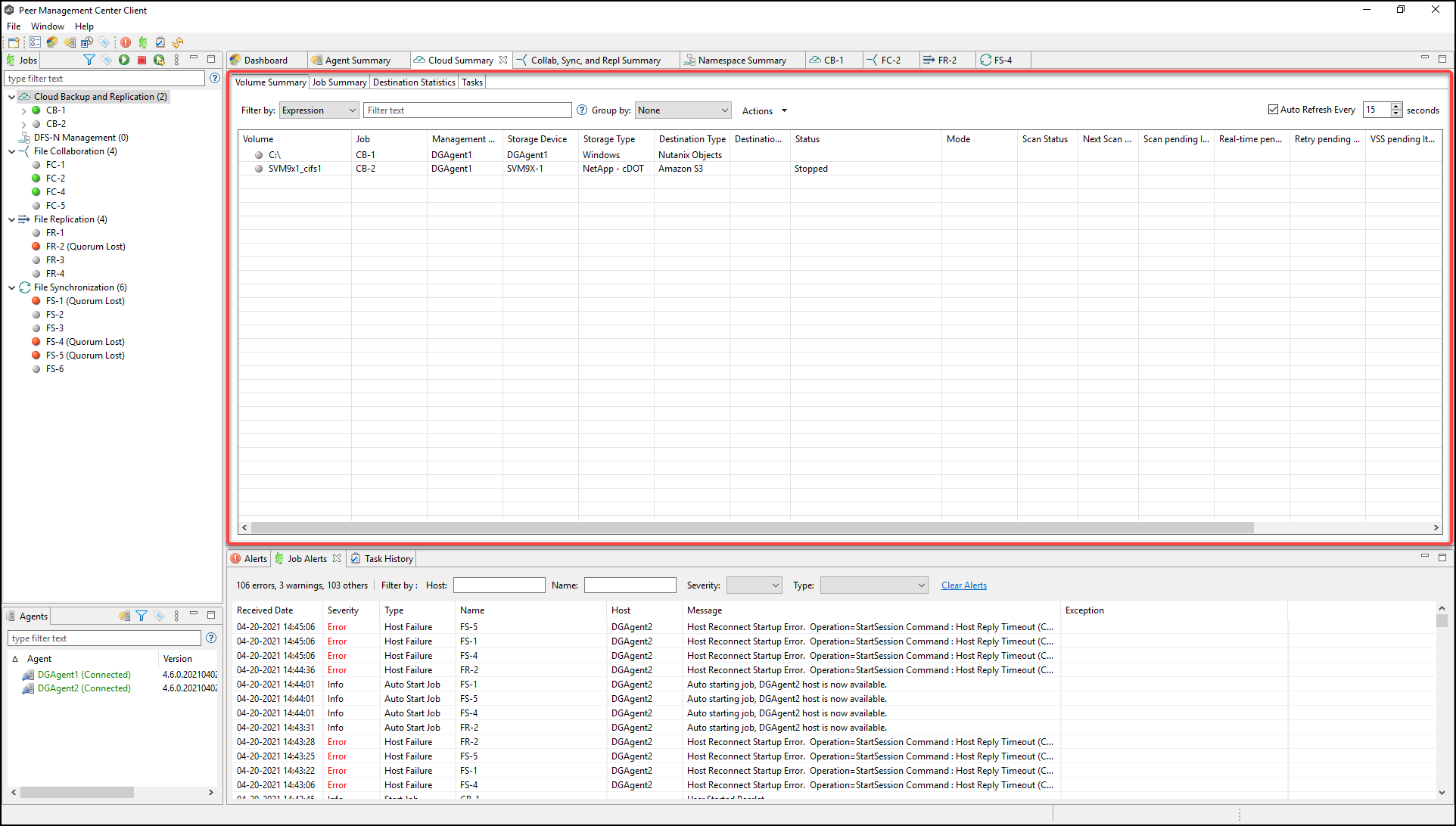Use the Cloud Summary view to monitor the overall health of your Cloud Backup and Replication jobs. This view is the first place to check to see the status of your Cloud Backup and Replication jobs.
This view can be set to be automatically displayed when Peer Management Center is started and can be opened at any other time by double-clicking the job type name Cloud Backup and Replication in the Jobs view or by selecting View Cloud Summary from the toolbar in the Jobs view.
This view has four tabs:
•Volume Summary – Displays the volumes associated with jobs. The color of the icon next to a volume name quickly indicates the status of the job associated with that volume—a green icon indicates an active job; a gray icon indicates an inactive job, and a red icon indicates a problem with a job.
•Job Summary – Displays the status of all Cloud Backup and Replication jobs.
•Destination Statistics – Displays the total number of files that have been replicated since the first run of the jobs and other statistics.
•Tasks – Displays a high-level view of activities such as snapshots, and recovery processes, and background events for all Cloud Backup and Replication jobs.