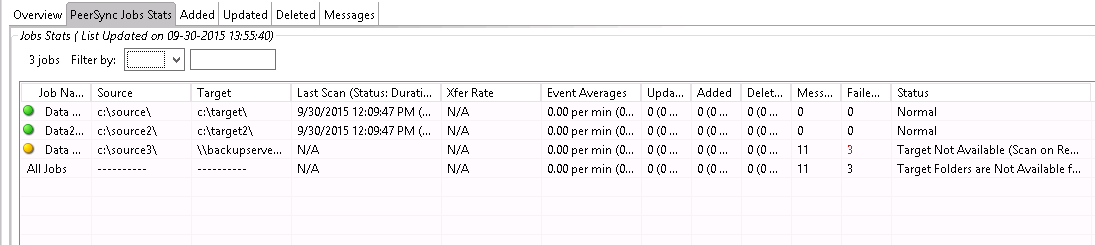When clicking the PeerSync Jobs Stats view, a request goes out to the PeerSync machine to request job-specific statistics and return them to the Peer Management Center to be displayed. These statistics can be requested only if PeerSync is running on that machine and only if the PeerSync Management job is started on the Peer Management Center.
When the statistics are received, the view is updated with the job-specific statistics and the caption on the top of the view will show the date and time the list was last updated.
By right-clicking on the info table, you can choose to hide or show columns.