The Alerts view allows you to view any alerts relevant to the running PeerSync Management job. Items shown here are based on the configured Alerts Severity setting on the Logging and Alerts configuration page. You can specify the maximum number of alerts to store in the table by adjusting the Display Alerts spinner located in the top right corner of the panel.
The alerts are also written to a tab-delimited file named fs_alert.log within the subdirectory Hub/logs within the installation directory of the Peer Management Center. See the Logging and Alerts settings for more information about log files.
You can click on any column header to sort by that column. For example, clicking on the Severity column will sort by alert severity. Warnings are displayed in light gray; errors and fatal alerts are displayed in red. A common error may be the PeerSync service is not running, which will trigger a PeerSync Quorum lost alert.
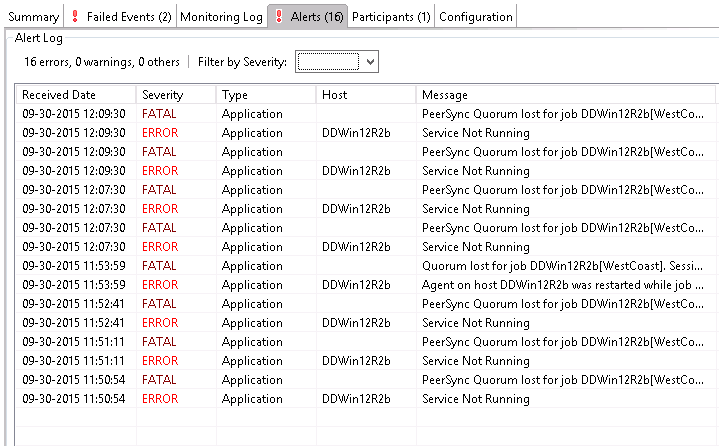
The following right-click menu items are unique to this table:
Refresh View |
Refresh all information provided in the table. This can also be done from the right-click context menu of the table. |
Clear Events |
Remove all items from the table. This can also be done from the right-click context menu of the table. |