This page allows you to specify two sets of options:
•File Retries - Settings that are used when retry issues that arise while replicating a file or folder.
•Source Snapshot Replication - Settings that control how and when source snapshots are used.
To modify these options:
1.Select Preferences from the Window menu.
2.Expand Cloud Backup and Replication in the navigation tree, and then select File Retries and Source Snapshots.
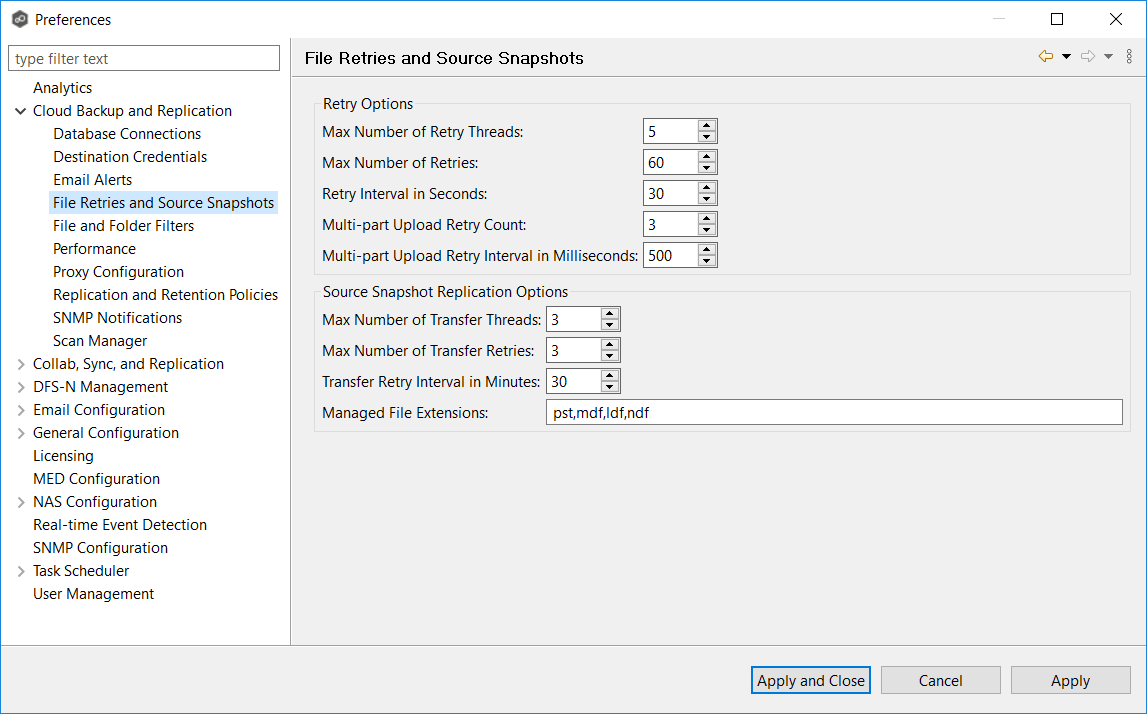
3.Modify the Retry Options as needed:
Option |
Description |
|---|---|
Max Number of Retry Threads |
Enter the maximum number of threads available for handling retries of failed file or folder transfers. |
Max Number of Retries |
Enter the maximum number of retries to perform on a file or folder that has failed to be replicated. If the number of retries is exceeded, the file or folder will be added to the Failed Events view and will need to be manually processed. |
Retry Interval in seconds |
Enter the number of seconds to wait in between retries of the failed replication of a file or folder. |
Multi-part Upload Retry Count |
Enter the maximum number of retries when performing multi-part upload. |
Multi-part Upload Retry Interval in Milliseconds |
Enter the number of minutes to wait between retries of multi-part uploads. |
4.Modify the Source Snapshot Replication Options as needed:
Option |
Description |
|---|---|
Max Number of Transfer Threads |
Enter the maximum number of threads available for replicating files from a source snapshot. |
Max Number of Transfer Retries |
Enter the maximum number of retries to perform on a file or folder that has failed to be replicated from a source snapshot. If the number of retries is exceeded, the file or folder will be added to the Failed Events view and will need to be manually processed. |
Transfer Retry Interval in Minutes |
Enter the number of minutes to wait between retries of the failed replication of a file or folder from a source snapshot. |
Managed File Extensions |
Enter the extensions for managed files that should be read from a source snapshot. |
5.Click Apply and Close or Apply.