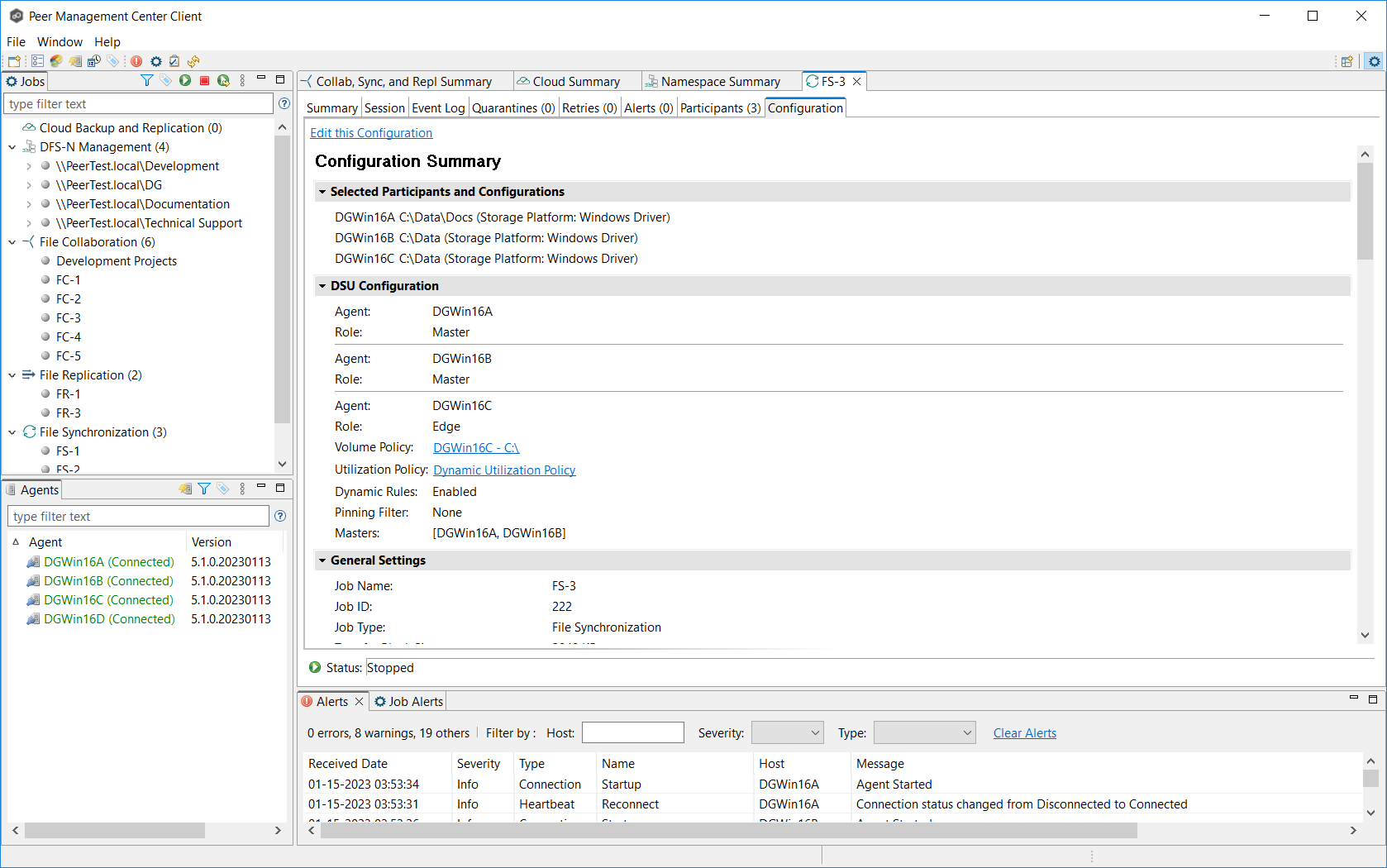You are now ready to save the job configuration.
1.If you are satisfied with your job configuration, click Finish to save your job. Otherwise, click the Back button and make any necessary changes.
Congratulations! You have created a File Synchronization job. A summary of the job configuration is displayed in the runtime view of the job.
See Running and Managing a File Synchronization Job Running for more information.