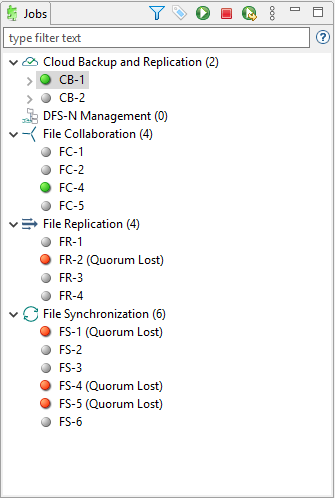When running a Cloud Backup and Replication job for the first time, you must manually start it. After the initial run, a job will automatically start, even when the Peer Management Center server is rebooted.
Note: You cannot run two jobs concurrently on the same volume if the watch sets contain an overlapping set of files and folders.
To manually start a job:
1.Choose one of these options:
•Right-click the job name in the Jobs view.
•Open a job and then click the Start/Stop button to the left of the Status field in the bottom left corner of the job's view (shown below).
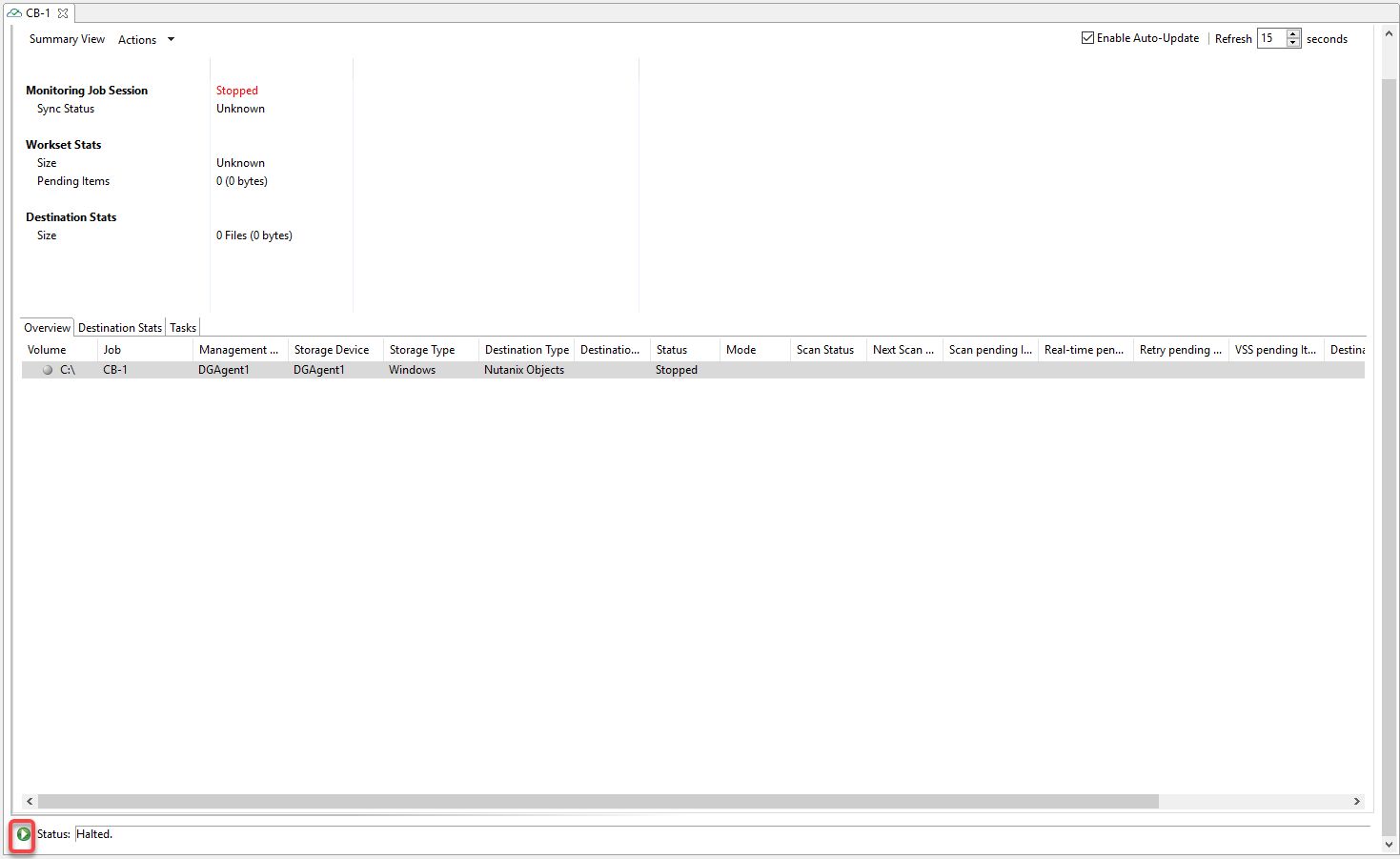
2.Click Yes in the confirmation dialog.
After the job initialization has completed, the job will run. Once the job starts, the icon next to the job name in the Jobs view changes from gray to green.