Use the Search by Latest Replication option if you want to restore from the latest replication. For example, you may want to restore data from the last time that replication occurred rather than a snapshot or a point in time. This option is very useful if you selected Continuous Data Protection, where replication is performed on an on-going basis.
To search by latest replication:
1.Select the file or folder to restore.
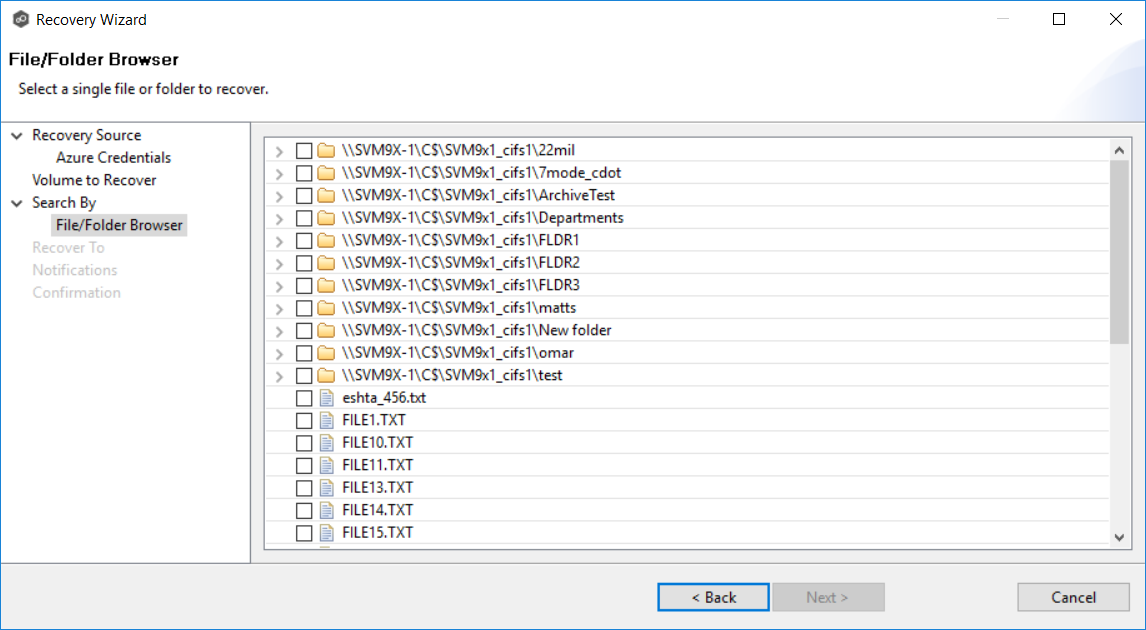
2.Click Next and continue with Recovery Options.