The settings in Broker Configuration apply to communication between the selected Peer Agent and Peer Management Broker only. It does not apply to communication between Peer Management Center and Peer Management Broker.
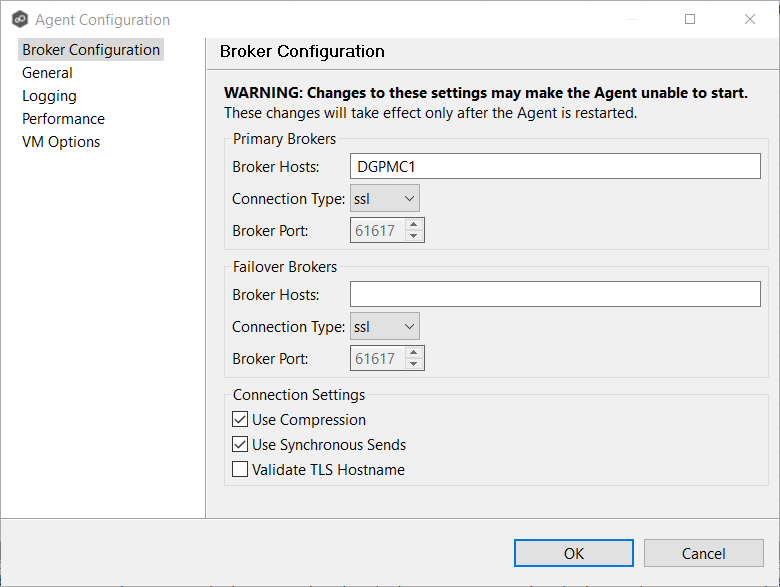
Options
Primary Brokers Options |
Description |
|---|---|
Broker Hosts |
Enter the IP address or fully qualified host name of the server running the primary Peer Management Broker. This option will also accept a comma-separated list of IPs or FQDNs. Agent will connect to any of the primary brokers in the order that they in listed. Agent will try to failover to a primary broker first before trying the failover brokers. |
Connection Type |
Select the type of connection to use when communicating with the primary Peer Management Broker. Types include SSL (encrypted using TLS v1.3 by default) and TCP (not encrypted). |
Broker Port |
The port on which to communicate with the primary Peer Management Broker. |
Failover Brokers Options |
Description |
|---|---|
Broker Hosts |
Enter the IP address or fully qualified host name of the server running the secondary Peer Management Broker. This option will also accept a comma-separated list of IPs or FQDNs. Agent will connect to any of the failover brokers in the order that they in listed but only after failing to connect to all primary brokers. |
Connection Type |
Select the type of connection to use when communicating with the failover Peer Management Broker. Types include SSL (encrypted using TLS v1.3 by default) and TCP (not encrypted). |
Broker Port |
The port on which to communicate with the failover Peer Management Broker. |
Option |
Description |
|---|---|
Use Compression |
Enable to compress all communication between the selected Peer Agent and Peer Management Broker(s). |
Use Synchronous Sends |
Enable to always send messages from an Agent to Peer Management Broker(s) in synchronous mode. If not enabled, then messages between Agent and Broker(s) will always be sent asynchronously. Note: Enabling this will affect the performance of communication between the Broker(s) and the Agent, especially over connections with high latency. |
Validate TLS Hostname |
Enable if you are using your own certificates and would like certificate hostnames to be validated between an Agent and Peer Management Broker(s). |