When you create a job that is DSU-enabled, you specify the settings to be used for the Peer Master Data Service. The Peer Master Data Service handles requests from edge participants for files on a master participant. The Peer Master Data Service is installed as part of the Peer Agent installation process. The Master Data Service page displays the existing parameters for the Master Data Service.
To edit the Master Data Service configuration:
1.Select Preferences from the Window menu.
2.Expand Collab, Sync, and Replication in the navigation tree, and then select Dynamic Storage Utilization.
3.Select Master Data Service.
The Master Data Service table lists master participants. The In Use column identifies whether the participant is currently being used as a master participant in a job.
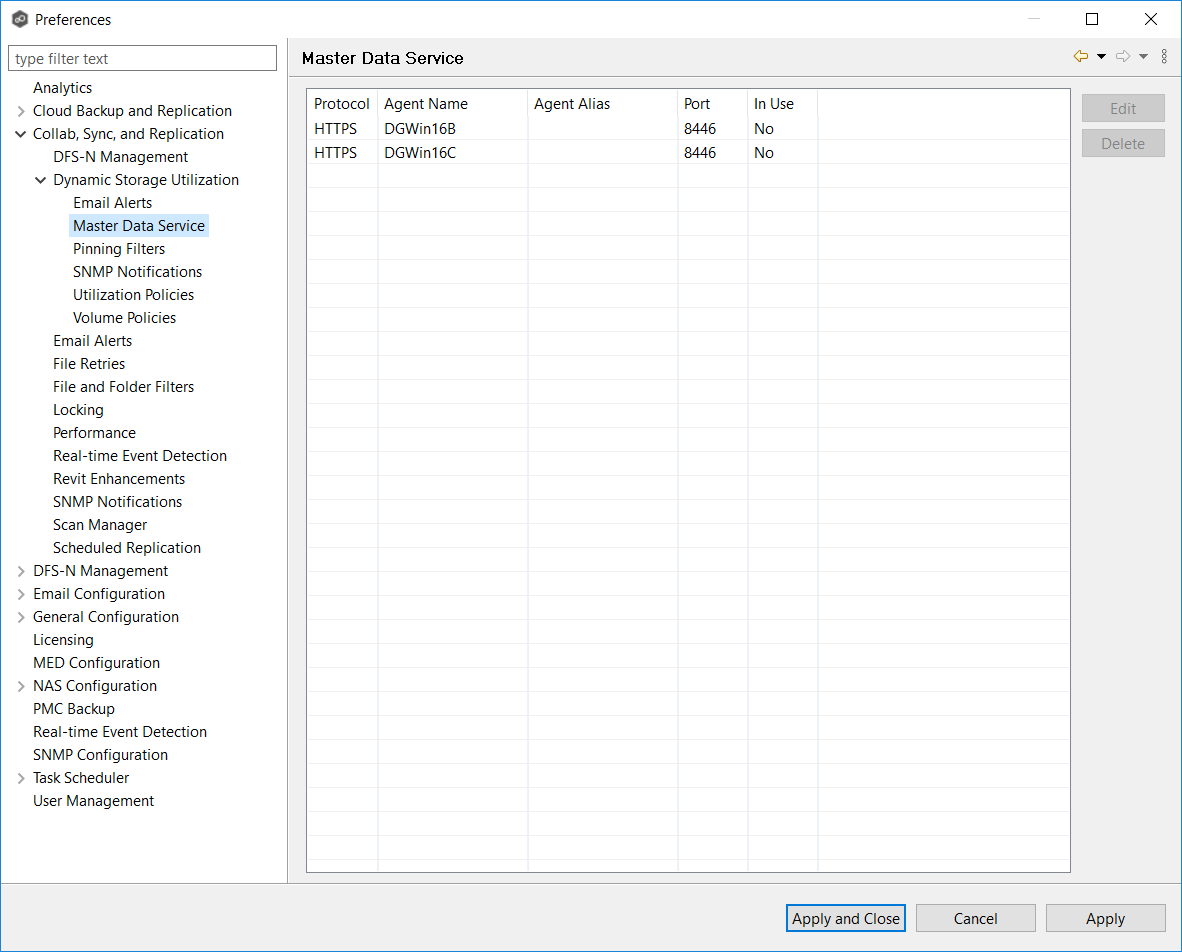
4.Select a participant, and then click Edit.
If you selected a master participant currently being used in a job, the In Use Configuration dialog appears. Click OK to close the dialog.
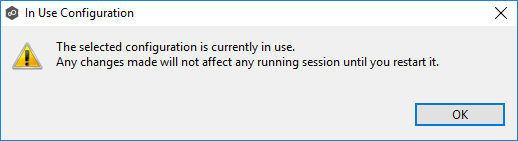
Otherwise, the Edit Master Data Service dialog appears. The first two fields on this page are automatically populated:
•Protocol: This field lists the protocol that will be used to transfer file content between master participants and edge participants. HTTPS is currently the only available option as it requires only a single open firewall port on each master participant and does a better job of handling latency over WAN-based connections.
•Agent Name: This field lists the name of the Agent.
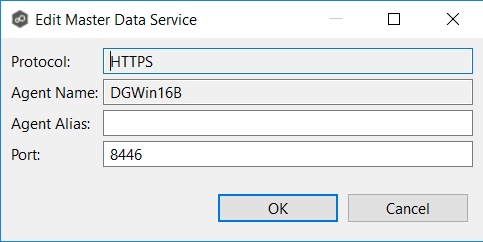
5.(Optional) Enter a value for Agent Alias; the value can be a hostname, FDQN, or IP address.
A value for Agent Alias is required only if the name of the Agent cannot be converted to an IP address via DNS. If an alias name is entered, it will be used by the Edge Service on edge participants to connect with the Master Data Service. If no alias name is entered, the name of the Agent will be used.
6.(Optional) Modify the default value for Port if you are use a different port.
If you modify the port number, the Master Data Service will be restarted and the new port number will take effect immediately.
7.Click OK.
The revised Master Data Service is listed in the Master Data Service table.
8.Click Apply and Close or Apply.
The new settings will be applied to all DSU-enabled jobs.