The Cloud Backup and Replication Scan Manager is responsible for handling all scheduled and on-demand scans of the source storage device.
To modify the Scan Manager settings for Cloud Backup and Replication jobs:
1.Select Preferences from the Window menu.
2.Expand Cloud Backup and Replication in the navigation tree, and then select Scan Manager.
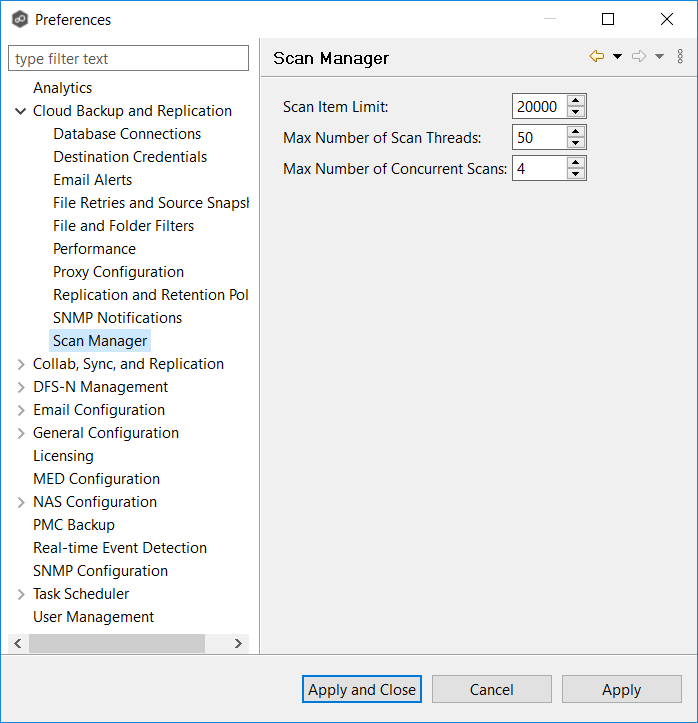
3.Modify the settings as needed.
Setting |
Description |
|---|---|
Scan Item Limit |
Enter the maximum number of files and folders to obtain from a folder structure at a time during a scan. |
Max Number of Scan Threads |
Enter the maximum number of threads available for scanning files and folders. Set the number to at least the maximum number of jobs running on any single Management Agent. |
Max Number of Concurrent Scans |
Enter the maximum number of scans that can run in parallel. If the number of active scan threads is greater than this number, scan threads will process on a rotating basis. Increasing this number can increase scan performance but will also increase system memory and CPU utilization. |
4.Click Apply and Close or Apply.