1.Modify the options as desired.
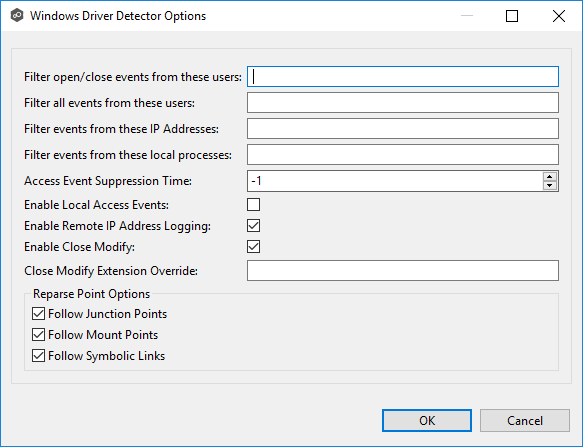
Option |
Description |
|---|---|
Filter open/close events from these users |
Enter a comma-separated list of user account names from which all file opens and closes will be ignored. This option can be used to filter out events from backup and/or archival services by filtering on the user name under which a backup and/or archival service is running. |
Filter all events from these users |
Enter a comma-separated list of user account names from which all file activities will be ignored. This option can be used to filter out events from backup and/or archival services by filtering on the user name under which a backup and/or archival service is running. |
Filter events from these IP Addresses |
Enter a comma-separated list of client IP addresses from which all file activities will be ignored. This option can be used to filter out events from backup and/or archival services by filtering on the IP addresses on which a backup and/or archival service is running. |
Filter events from these local processes |
Enter a comma-separated list of local process names on the Agent server from which all file activities will be ignored. This option can be used to filter out events from backup and/or archival services by filtering on the specific process names under which a backup and/or archival service is running. |
Access Event Suppression Time |
Enter the number of seconds to delay an open event before being processed. Use this option to help reduce the amount of chatter generated by Windows clients when mousing over files in Windows Explorer. The default value is -1, which will use a globally set value. A value of 0 will allow for dynamic changes to the amount of time an open event will be delayed based on the load of the system. |
Enable Local Access Events |
Enable tracking of opens and closes that are performed locally on the Agent server. |
Enable Remote IP Logging |
Enable logging of client IP addresses for all real-time activity. |
Enable Close Modify |
When enabled, no modify or write events will be detected. Instead, replication of a modified file will be performed when the file is closed. |
Close Modify Extension Override |
Enter a comma-separated list of exclusions for the Enable Close Modify option. All modify/write events will be detected for these files. This is important for those who rely on sync-on-save functionality. |
Follow Junction Points |
Select this to enable junction point support for the selected Windows file server. |
Follow Mount Points |
Select this to enable mount point support for the selected Windows file server. |
Follow Symbolic Links |
Select this to enable symbolic link support for the selected Windows file server. |
For more information about junction points or symbolic links, contact <%SUPPORT_EMAIL%
2.Click OK.