1.Select New Credentials or Existing Credentials to enter the credentials to connect to the NetApp 7-Mode filer or vFiler hosting the data to be replicated.
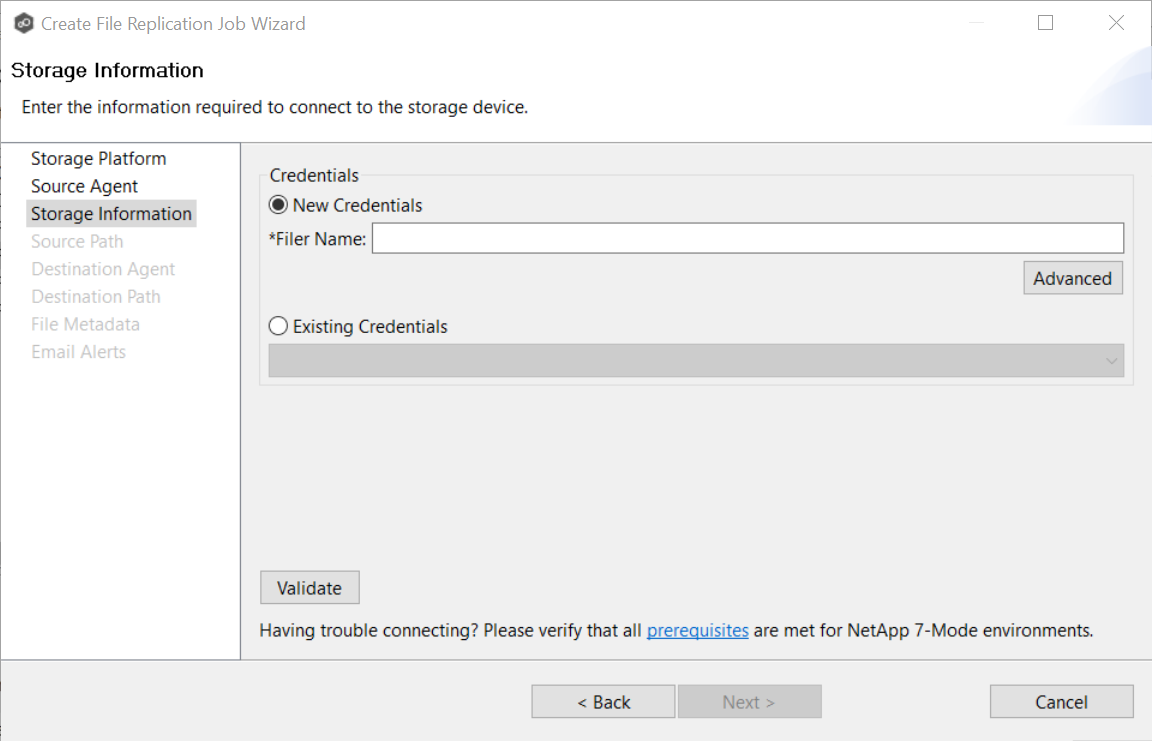
2.If you selected Existing Credentials, click Next.
If you selected New Credentials, supply the required information.
Field |
Description |
|---|---|
Filer Name |
Enter the name of the NetApp 7-Mode filer or vFiler hosting the data to be replicated. |
3.Click Advanced if you want to set advanced options
4.Click Validate.
5.Click Next.
The Source Path page is displayed.