1.Select the Detector Type.
Note: Currently the only option is Windows.
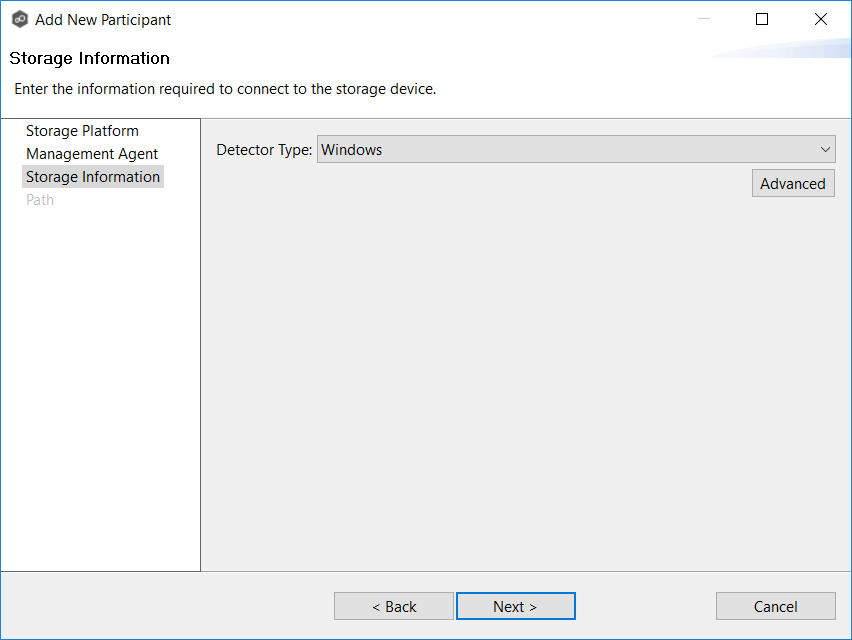
2.Click Advanced if you want to set advanced options.
3.Click Next.
|
<< Click to Display Table of Contents >> Navigation: Peer Global File Service Help > File Collaboration Jobs > Creating a File Collaboration Job > Step 2: Participants > Storage Information > Windows File Server |
1.Select the Detector Type.
Note: Currently the only option is Windows.
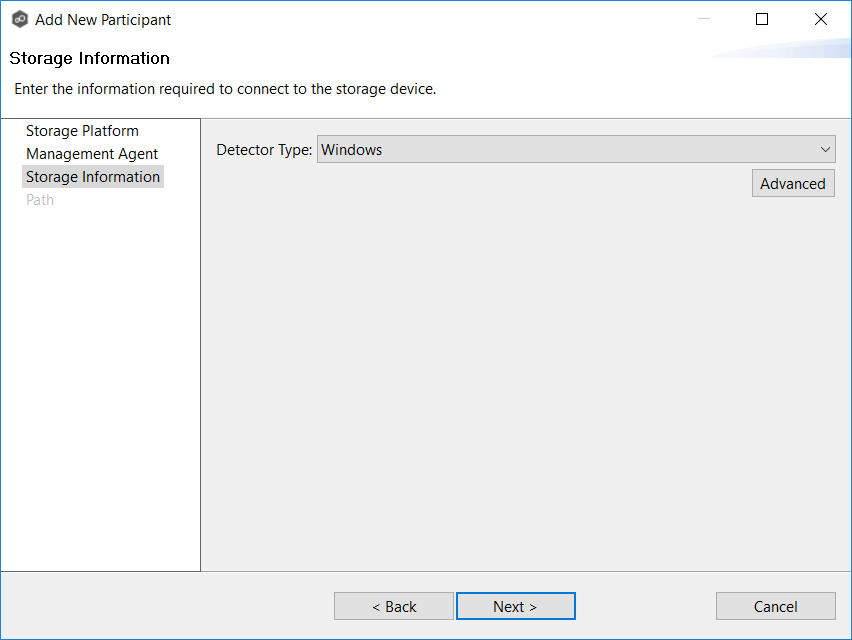
2.Click Advanced if you want to set advanced options.
3.Click Next.