The Participants page is where you select and configure which hosts will be participating in this job. Once you have added a participant, it is listed in the Participants table.
To begin the process of adding a participant:
1.Click the Add button.
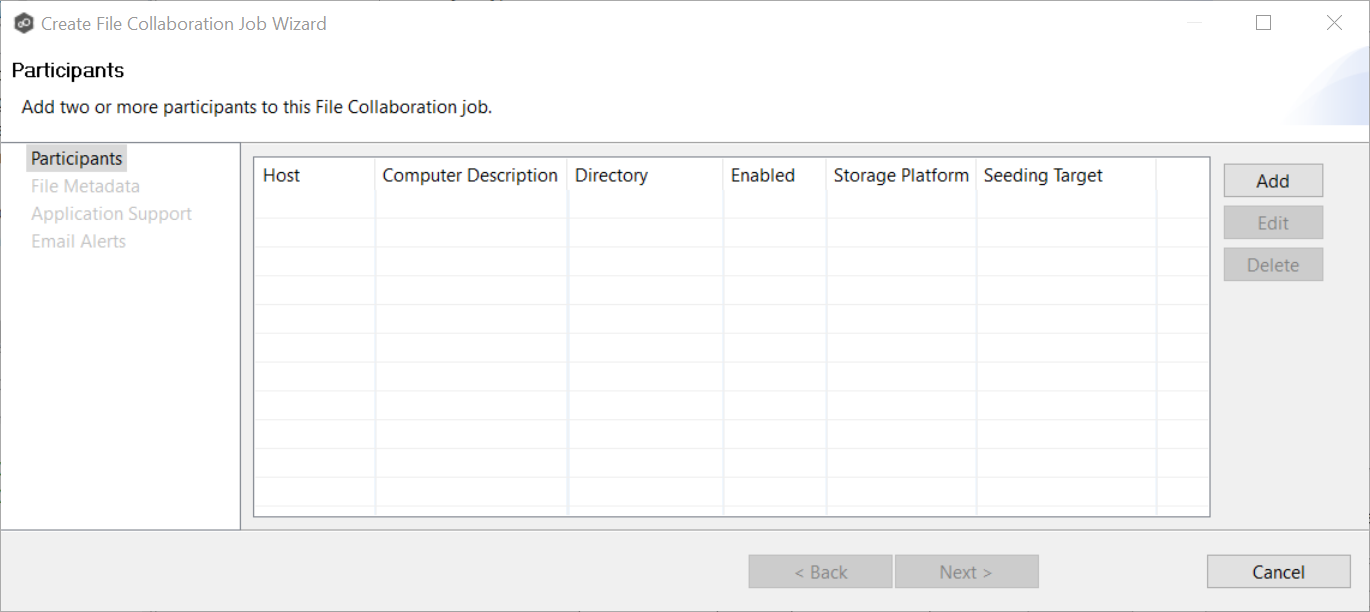
Another wizard opens to guide you through the process of adding a participant to the job. The first step in the process involves selecting the storage platform.