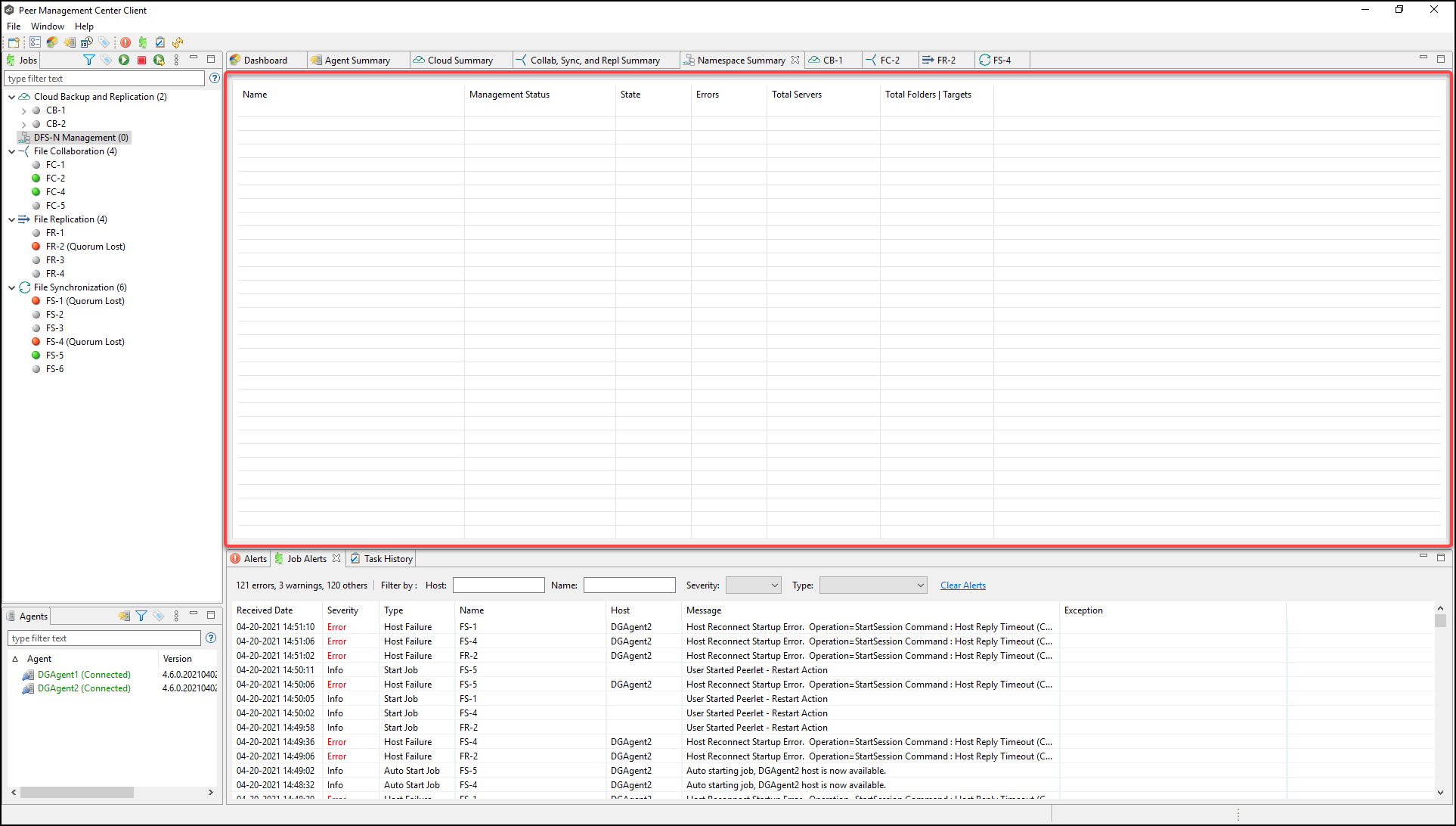Use the Namespace view to monitor the overall health of your DFS-N Management jobs. This view is the first place to check to see the status of your DFS-N Management jobs. This view has a single tab.
This view can be set to be automatically displayed when Peer Management Center is started and can be opened at any other time by double-clicking the job type name DFS-N Management in the Jobs view or by selecting View Namespace Summary from the toolbar in the Jobs view.