To modify Agent Connectivity settings:
1.Select Preferences from the Window menu.
The Preferences dialog appears.
2.Expand General Configuration in the navigation tree, and then select Agent Connectivity.
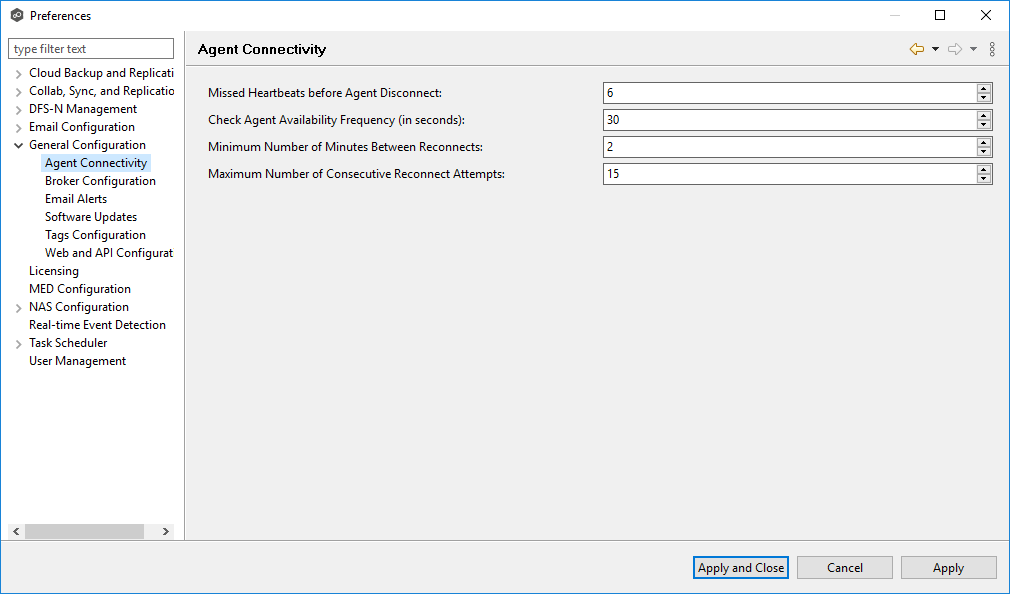
3.Modify the settings as needed:
Missed Heartbeats before Agent Disconnect |
Enter the maximum number of heartbeats that can be missed on a host before Peer Management Center labels the Agent as disconnected. If a running job hits a timeout when communicating with a specific Agent, Peer Management Center will check this status to decide if the Agent should be dropped from the job. |
Check Agent Availability Frequency (in seconds) |
Enter the frequency (in seconds) that Peer Management Center should check whether an Agent is back online. |
Minimum Number of Minutes Between Reconnects |
Enter the minimum number of minutes that must elapse before Peer Management Center attempts to retry reconnecting to the Agent. |
Maximum Number of Consecutive Reconnect Attempts |
Enter the maximum number of attempts that Peer Management Center tries to reintegrate a previously connected agent into one or more jobs. Once the maximum number of attempts has been reached, you must manually reintegrate the Agent into affected jobs, typically by restarting the affected jobs. |
4.Click OK or Apply.