File retries settings enable you to configure the frequency of attempts and the maximum number of attempts. These settings apply to all File Collaboration, File Replication, and File Synchronization jobs. For more information about file retries, see Conflicts, Retries, and Quarantines.
To modify the file retries settings:
1.Select Preferences from the Window menu.
2.Expand Collab, Sync, and Replication in the navigation tree, and then select File Retries.
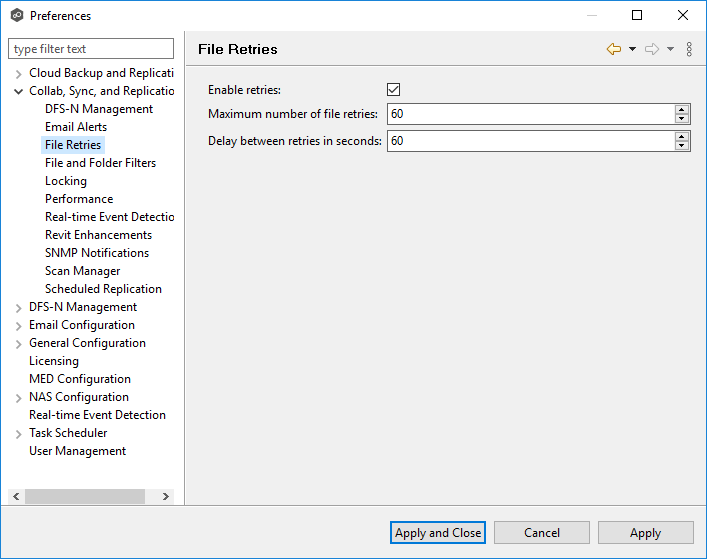
3.Modify the settings as needed.
Enable retries |
Select this checkbox to enable the retry of failed file transfers. If this option is not enabled, files that would have been candidates for retries will be automatically quarantined. |
Maximum number of file retries |
Enter the maximum number of attempts to retry a failed file transfer before it is quarantined. |
Delay between retries in seconds |
Enter the number of seconds to wait between retries of a failed file transfer. |
4.Click Apply and Close or Apply.