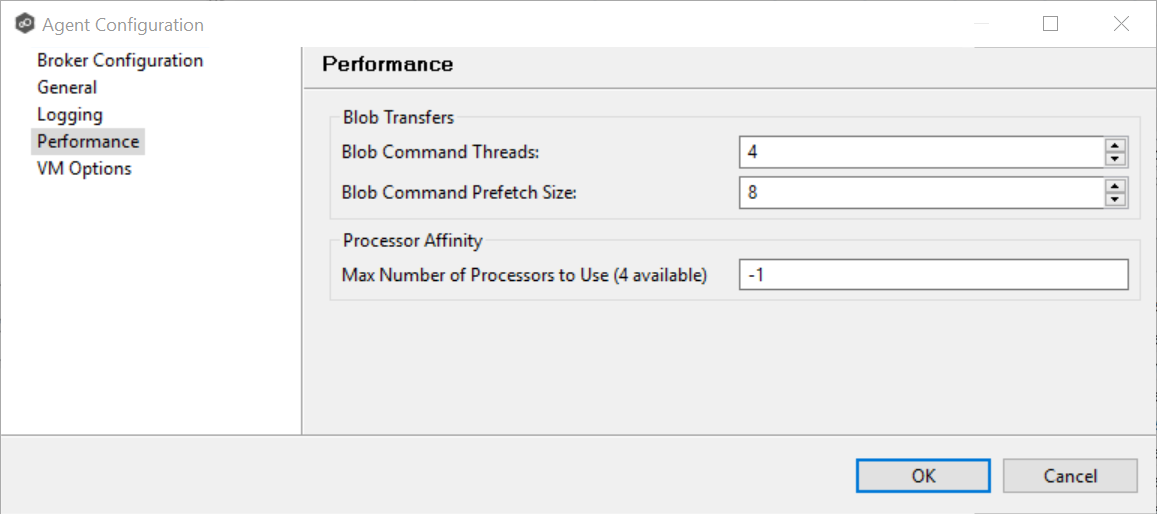
Field |
Description |
|---|---|
Blob Command Threads |
Enter the maximum number of threads to handle data transfer between each Agent and the Peer Management Center server. Increasing this typically improves replication performance but often increases memory consumption. |
Blob Command Prefetch Size |
Modify this setting only at the instruction of the Peer Software Technical Support Team. |
Max Number of Processors to Use (x available) |
Enter the maximum number of processors the Peer Agent service will be able to use. If set to -1, all processors will be available. The label for this setting displays how many total processors are available. |