To modify settings for DFS-N Management jobs:
1.Select Preferences from the Window menu.
The Preferences dialog appears.
2.Select DFS-N Management in the navigation tree.
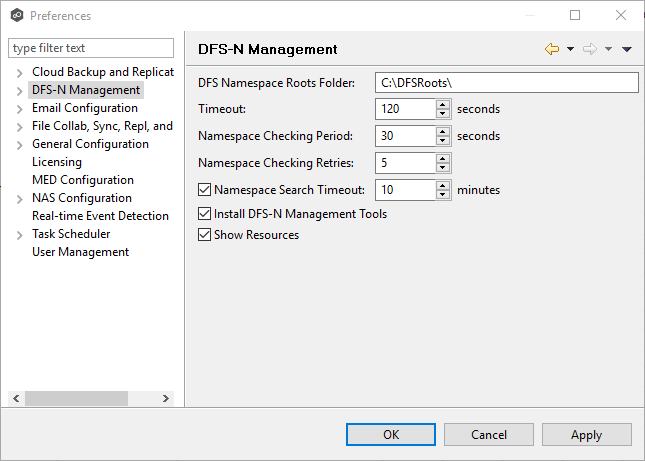
3.Modify settings as needed.
DFS Namespace Roots Folder |
Enter the path to the default local parent folder for namespaces on the namespace server. |
Timeout |
Enter the number of seconds to wait for a response from any agent. |
Namespace Checking Period |
Enter the number of seconds to delay between checking namespace information calls. This check catches any changes made to a namespace using the Microsoft DFS Management tool. Selecting a low value will negatively affect performance but will reflect changes to the user interface more quickly. |
Namespace Checking Retries |
Enter the maximum number of times for checking namespace information if the namespace is not found. Once the maximum number is exceeded, the job is stopped. |
Namespace Search Timeout |
Enter the number of minutes before timing out after search. |
Install DFS-N Management Tools |
Select this option if you want Microsoft's DFS-N Management tools installed when creating or importing a namespace. |
Show Resources |
Select this option if you want to display individual namespace folders under each namespace in the Jobs view. |
4.Click OK or Apply.